June 2025 – Release Notes
Welcome to the June 2025 release of Qalyptus Cloud! This version introduces new features, performance enhancements, and important bug fixes to improve your reporting experience.
Export Objects as Images with Configurable Quality
You can now export objects as images with customizable quality settings:
- Optimized (144 DPI): A universal setting compatible with all object types.
- Normal (92 DPI): Reduces file size while maintaining good visual clarity.
- Medium (150 DPI): Balances resolution and performance.
- High (300 DPI): Best for print-quality exports.
You can define image quality at both the report level and the object level.
When an object's quality is set to Inherited, it follows the report-level setting. If a specific quality is selected, it overrides the report-level setting during export.
Learn more:
How to add a report to a task »
Improved Exporting of Tables and Images
This release brings performance and quality enhancements when exporting objects:
- Faster table export.
- Improved image clarity, especially for third-party objects and full-sheet exports.
- Using the Optimized image quality now offers better export speed while preserving visual quality.
We recommend using the Optimized image quality setting to improve task generation speed.
Before making the change, we suggest running the task in Test mode to validate the results.
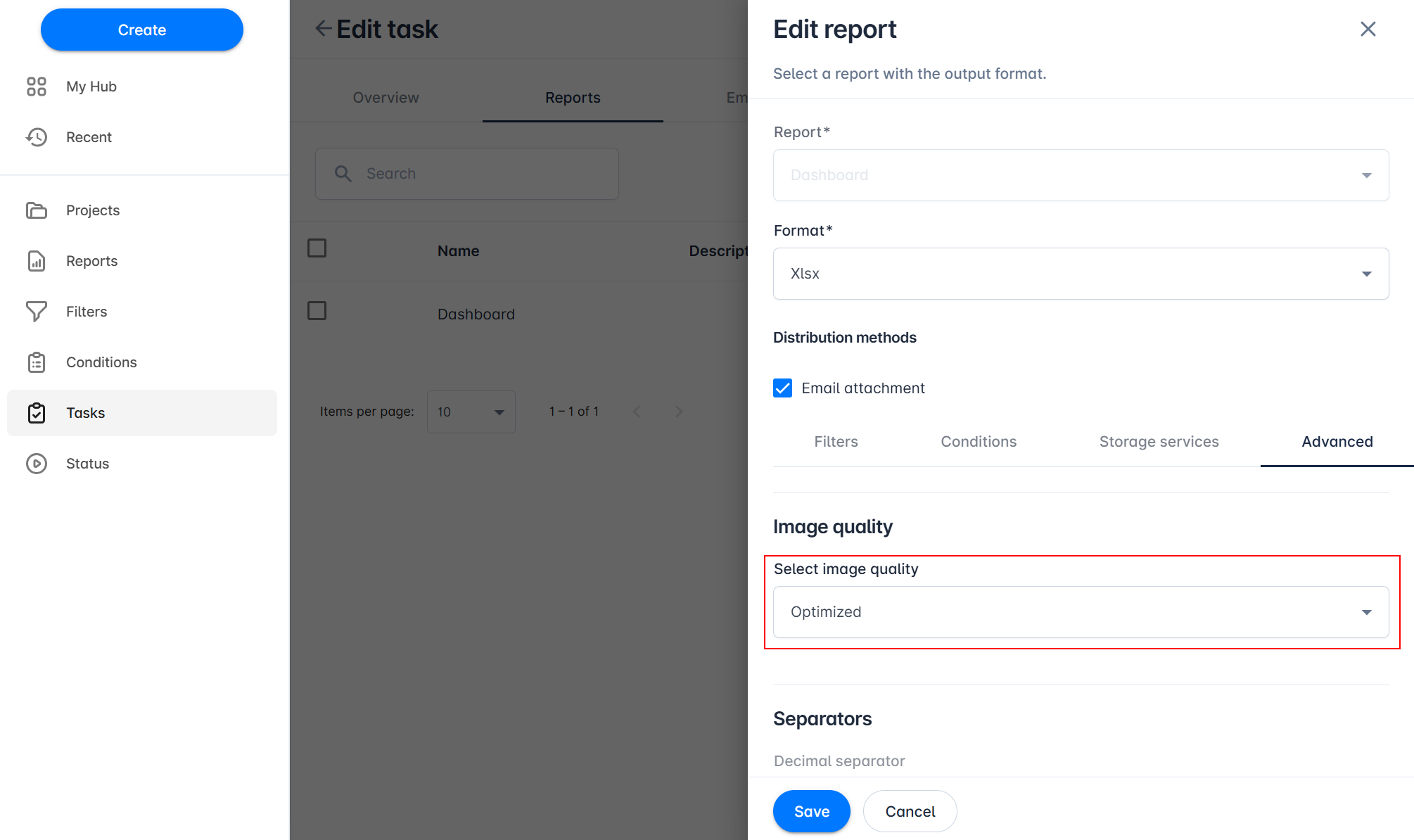
Change Report Source App
You can now replace the source app of a report with another Qlik Sense app containing the same objects. This is useful when switching to an equivalent app in a different Qlik Space.
All elements used in the original report must exist in the target app.
- Sheets, objects are matched by ID.
- Fields and variables are matched by name.
If any object in the template is missing in the target app, remove or replace it before proceeding. For missing fields or variables, simply create them in the target app.
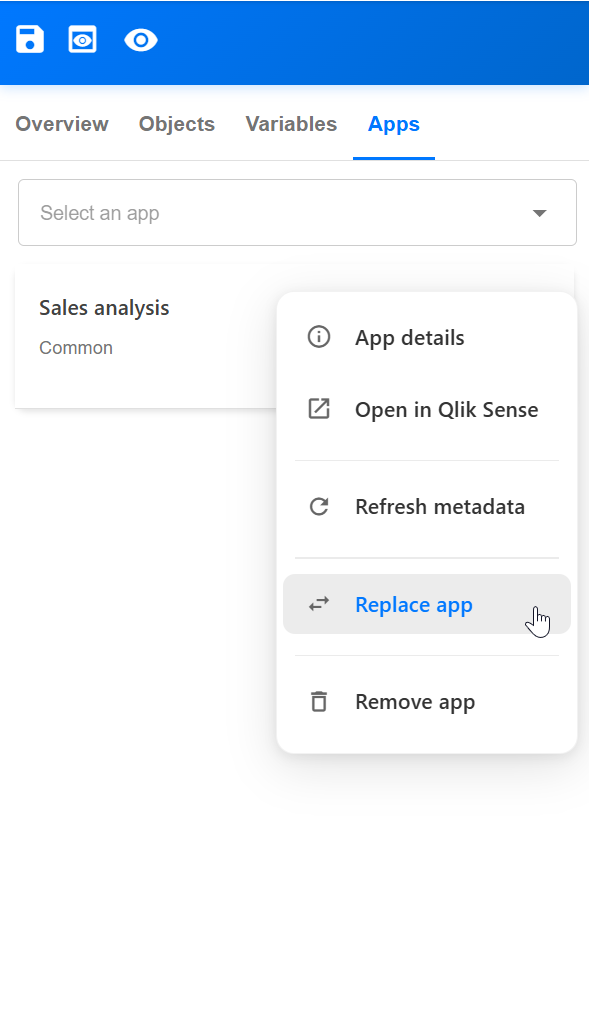
UI & Editor Enhancements
Modernized Qalyptus Design
We’ve refreshed the web app interface for a cleaner, more intuitive experience:
- Smoother scroll behavior.
- Improved layout consistency.
New HTML Template Editor
A new HTML editor now supports code autocompletion, making it easier to create and edit templates efficiently.
Enhanced Email Editor
The email message editor now includes:
- Rich text editing.
- Text/background color customization.
- Better formatting control.
Bug Fixes & Other Improvements
PowerPoint File Corruption Fixed
Saving large PowerPoint templates could sometimes corrupt the file, making it unusable. This issue is now resolved.
Scheduled Task Sorting
Scheduled tasks are now correctly sorted: By execution date (ascending), then by next execution date (descending), finally, by title (ascending).