January 2024 – Release Notes
Welcome to the January 2024 release of Qalyptus Cloud. There are many updates in this version that we hope you'll like.
- Protect output files for opening and writing
- Duplicate Items (Reports, Filters, Conditions, and Tasks)
- Choose to send one email to many recipients
- Customize separators in Word, PowerPoint, and HTML
- Add new export format (Ssv, Tsv, Txt)
- Improve Third-party object export as an image
- Support installing Office add-in using a manifest
- Add a link to download the Qalyptus Cloud Extension
- Bug fixes and improvements
Protect output files for opening and writing
The user can password-protect the output report files generated by Qalyptus Cloud for both opening and writing. You can protect all file types that support password protection: Xlsx, Docx, Pptx, Pdf, etc. When you add a report to a task, go to the Protection tab and enter an open or write password or both.
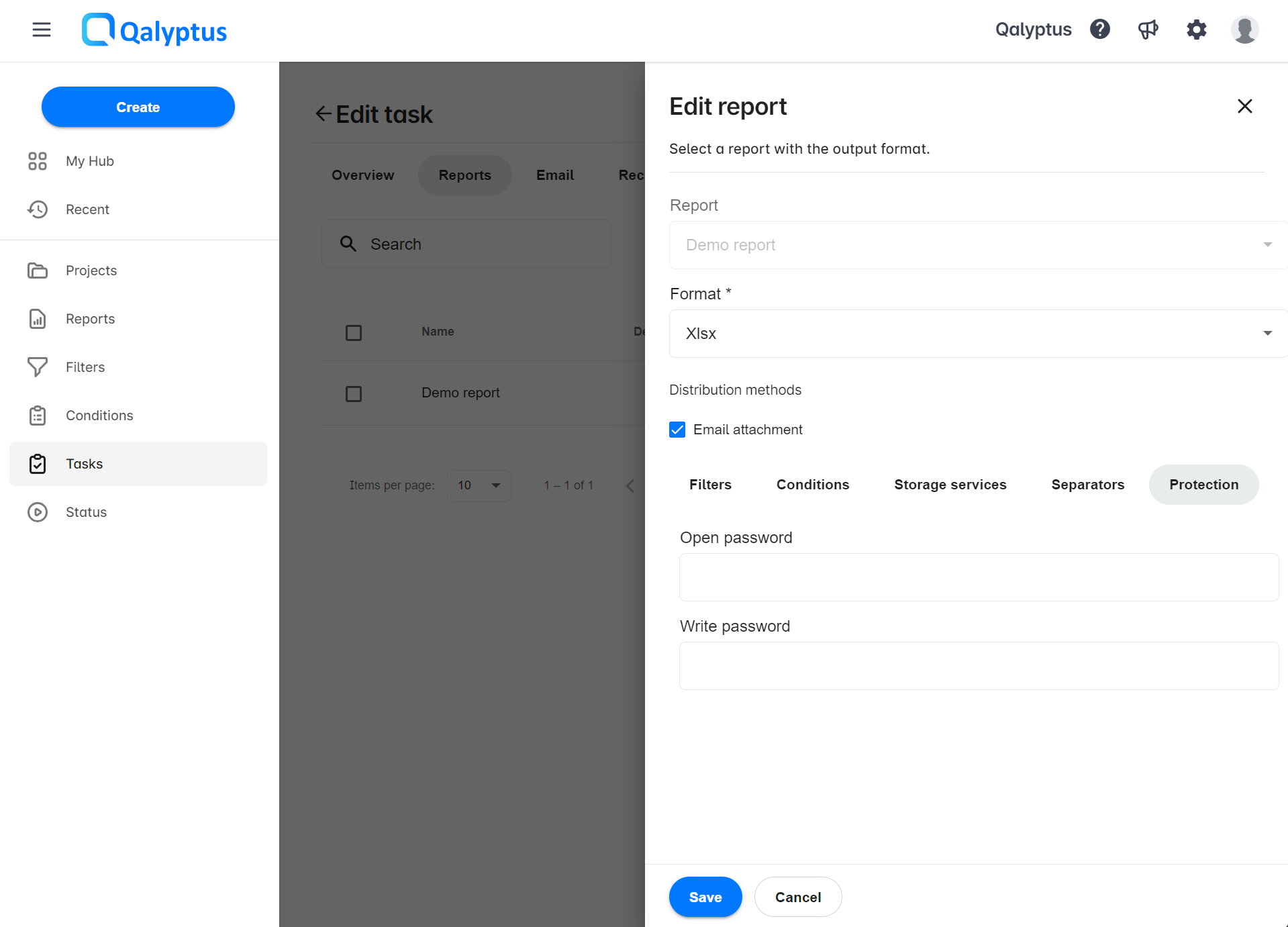
Duplicate Items (Reports, Filters, Conditions, and Tasks)
With this release, you can duplicate Reports, Filters, Conditions, and Tasks. You can choose in which project and organization you want to save the new item.
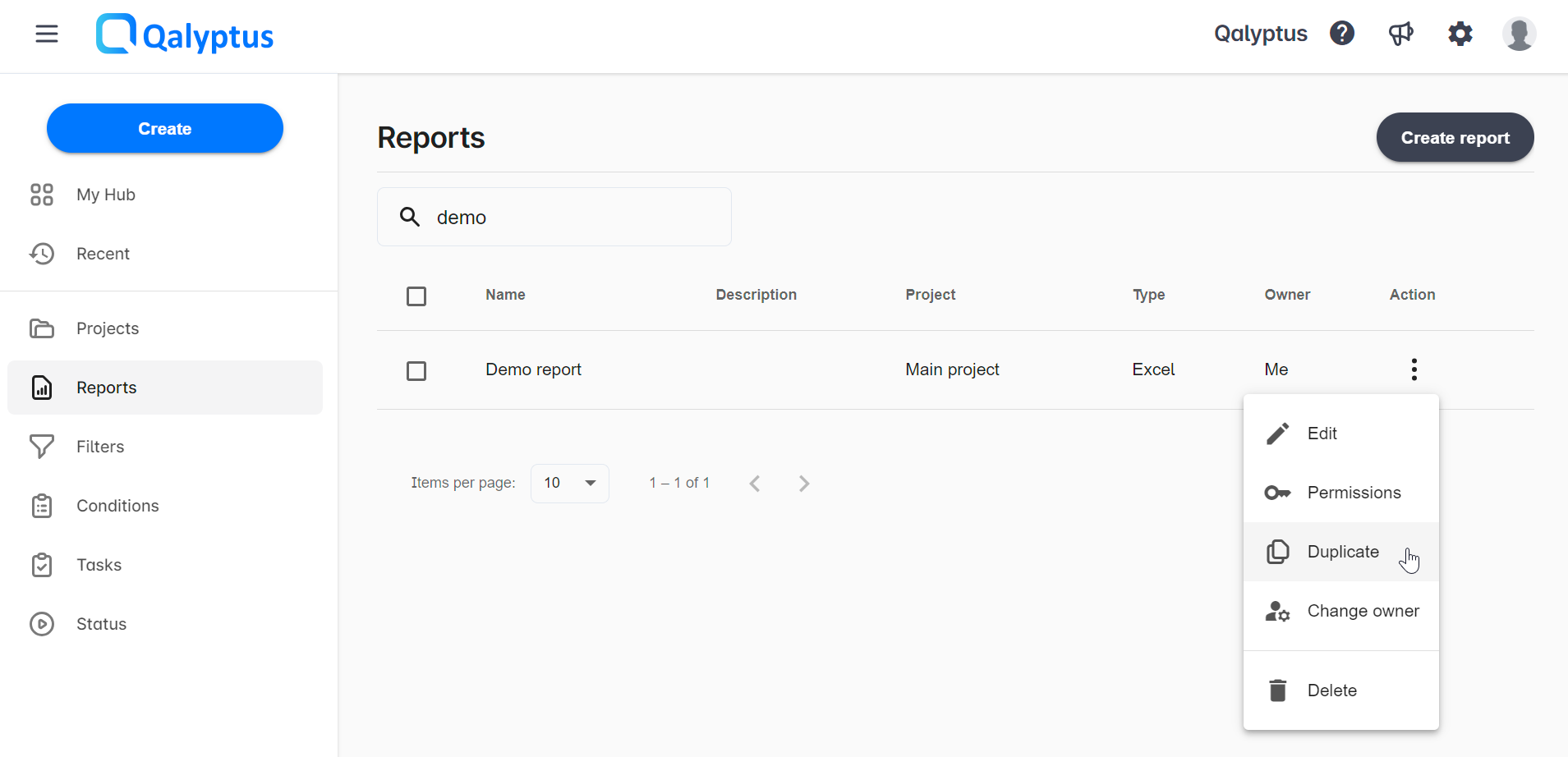
Choose to send one email to many recipients
Before this release, Qalyptus Cloud sends, by default, a separate email to each task recipient. Now, you can send one email to all the task recipients. In Task > Email, check the option One email to all recipients.
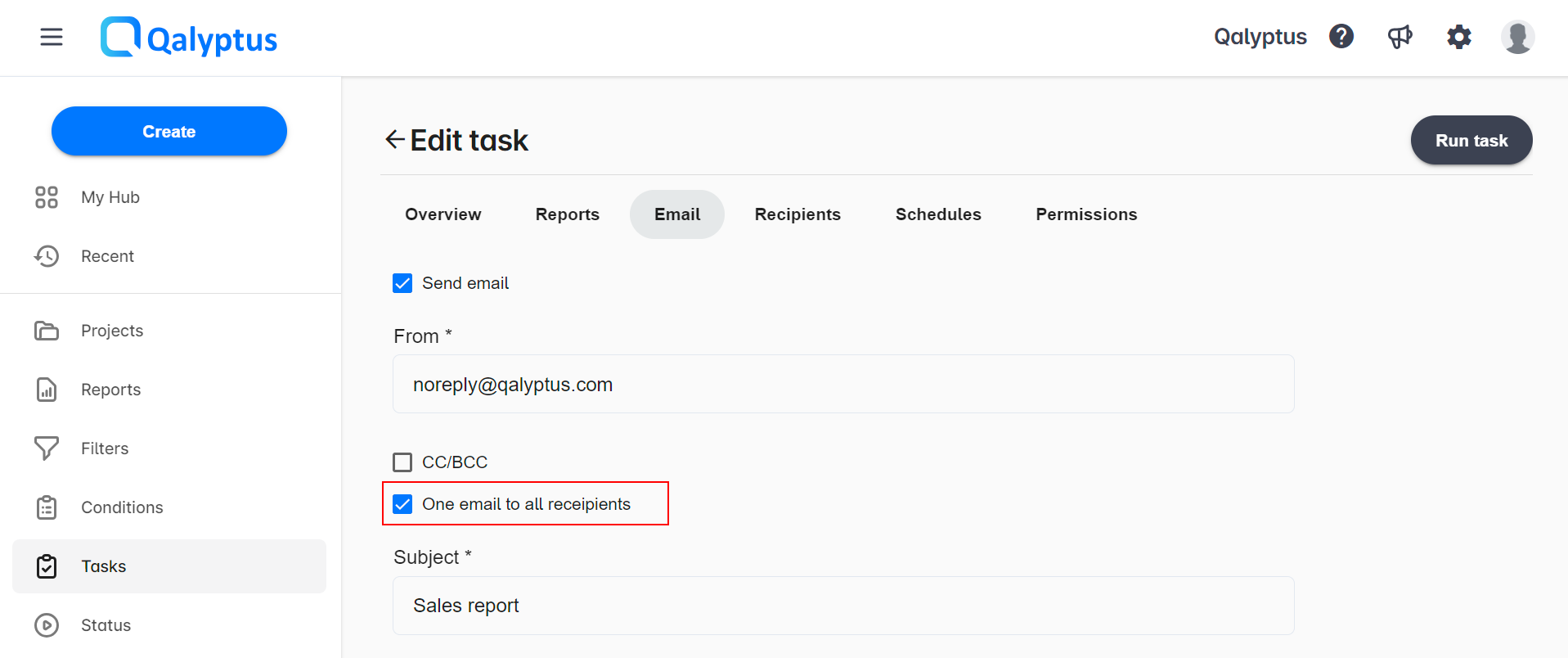
Customize separators in Word, PowerPoint, and HTML
Qalyptus uses the Qlik Sense API to export the data. The exported data uses the system default separators, not those defined in Qlik Sense. In Qalyptus Cloud, you can customize the decimal and thousand separators for each report generated via a task.
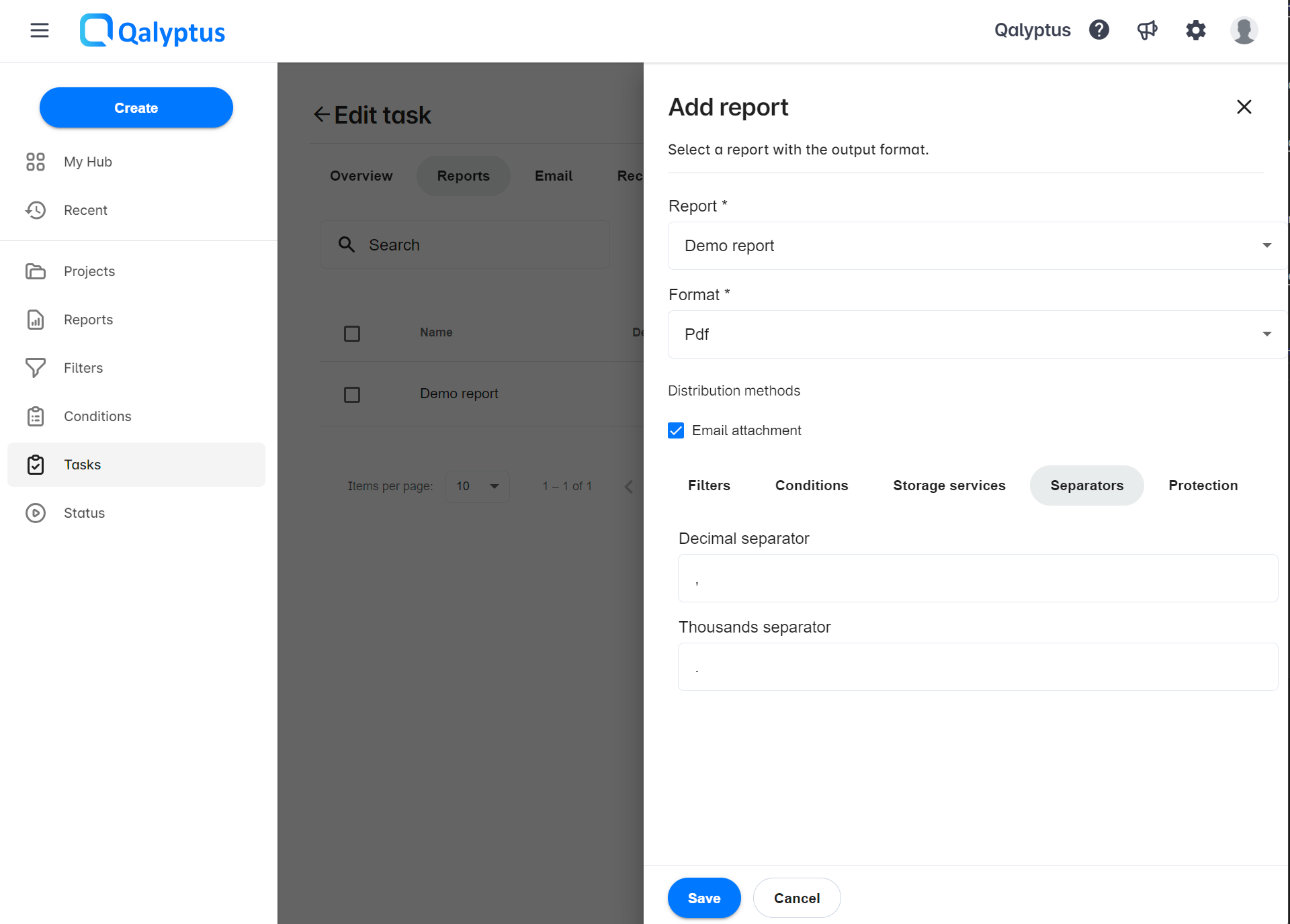
Add new export format (Ssv, Tsv, Txt)
With this release, you can export Excel reports with the formats Ssv (CSV semicolon delimited) and Tsv (CSV tab-delimited). The two formats are exported with the extension .csv.
You can also export Word reports with the format Txt.
Improve Third-party objects export as image
With this release, we improve the export of Third-party charts as images, like Vizlib.
Support install Office add-in using a manifest
Qalyptus Office add-in is hosted in the Microsoft Addins store and installed automatically after opening a report template. If your organization doesn't allow you to install Office Addins from the store, you can manually install the Qalyptus Office add-in using a manifest.
Add a link to download the Qalyptus Cloud Extension
You can now see the Qalyptus Cloud Extension download link in Qalyptus > Settings. You can also access the Qalyptus Cloud extension documentation.
Bug fixes and improvements
- Add search by email address in task recipients
- Add the project name in all elements (reports, tasks, filters, and conditions)
- Improve column sorting
- Change of fields in filters not taken into account during a modification
- Iteration fields saved even if the modification is canceled
- Error message returned in HTML format by an IDP not correctly displayed