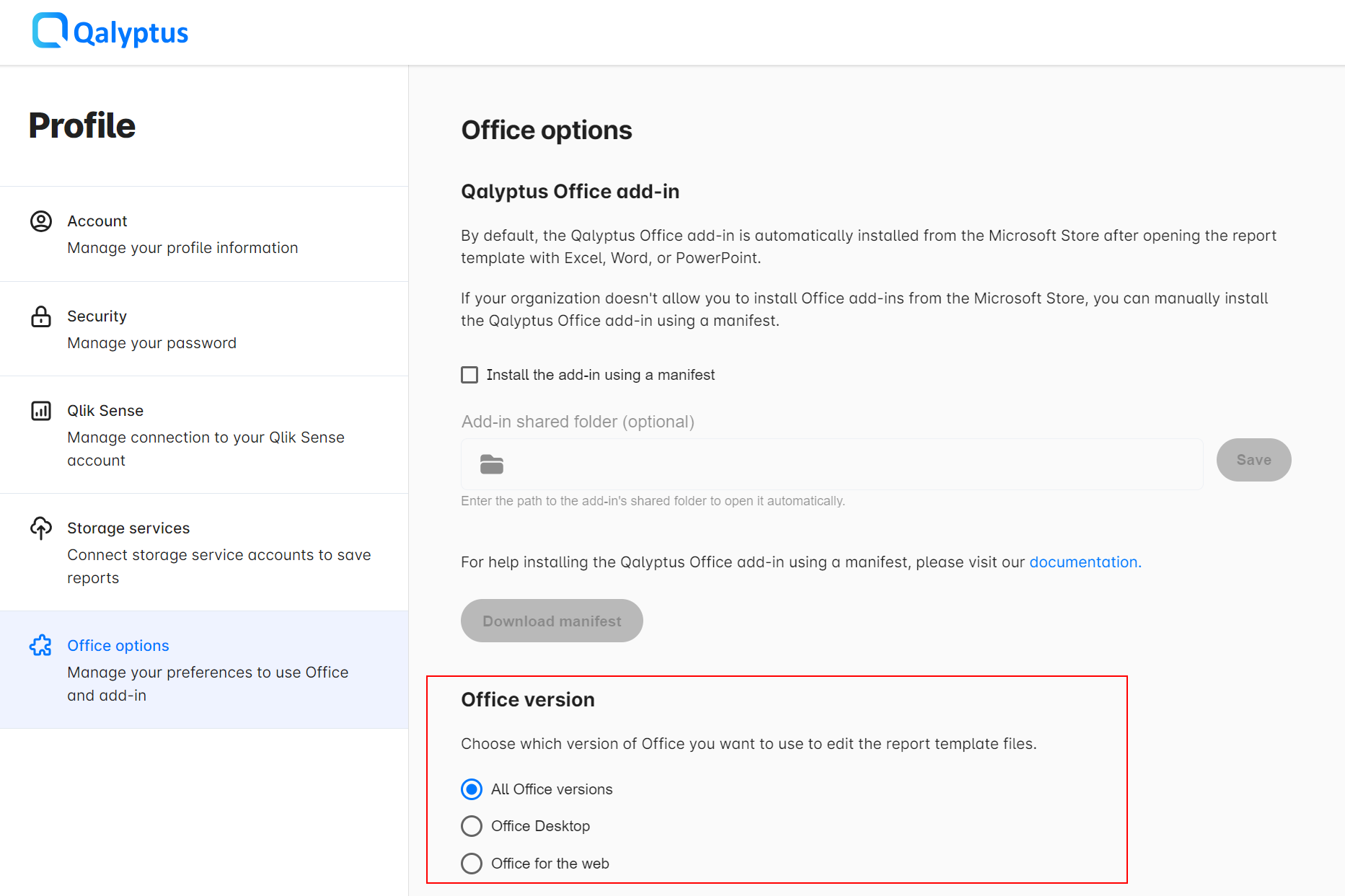April 2024 – Release Notes
Welcome to the April 2024 release of Qalyptus Cloud. This version includes an exciting update that we hope you'll like.
- Use Microsoft 365 (Office for the web) to design reports
- Open final reports in Office for web
- Use Office for web co-authoring to collaborate in report creation
- Edit and view reports with Office for the web in Qalyptus Cloud extension for Qlik Sense
- Choose the version of Office you want to use to design reports
Use Microsoft 365 (Office for the web) to design reports
Thanks to our partnership with Microsoft, you can use Office for the web to design your report; you don't need to leave your browser to create or edit a report template.
This option is especially useful for organizations that have restrictions on using Office or Office add-ins.
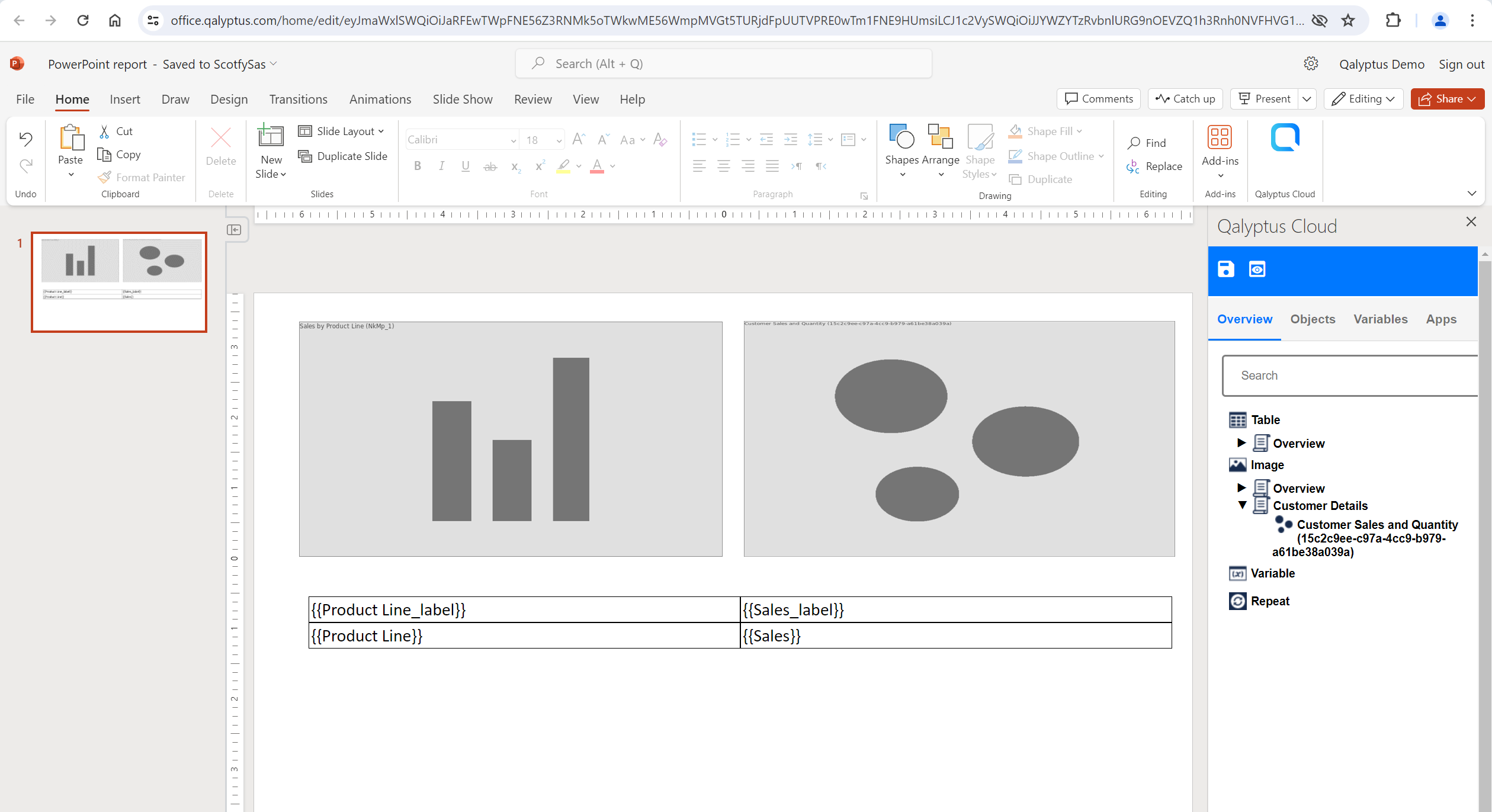
Open final reports in Office for web
After generating a report on-demand you can download the output file or view it directly in Office (Excel, Word, or PowerPoint) for the web.
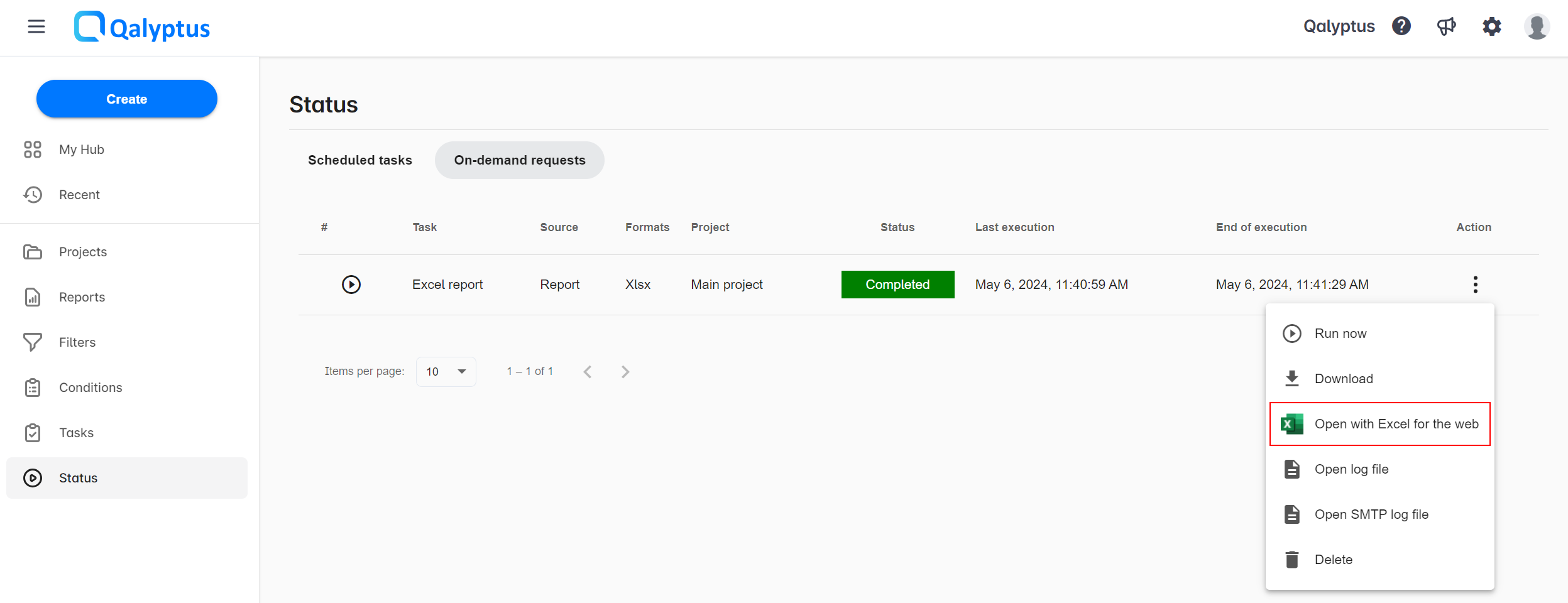
Use Office for web co-authoring to collaborate in report creation
Office for the web allows you to edit a file in collaboration, so multiple users can open the same template file and work simultaneously to design the report.
Edit and view reports with Office for the web in Qalyptus Cloud extension for Qlik Sense
When you use the Qalyptus Cloud extension for Qlik Sense, you can edit the report template file or view the output report generated on-demand using Office for the web.
Choose the version of Office you want to use to design reports
With this release, you have two options, Office Desktop and Office for the web, to edit the report template files. By default, Qalyptus will show you the two options; if you wish, you can choose one option in your profile and avoid choosing an option every time you open a report template.