Qalyptus Cloud Extension
Qalyptus Cloud Extension is a Qlik Sense Cloud extension that allows users to access the Qalyptus Cloud capabilities from their Qlik Sense apps.
Qalyptus Cloud Extension offers the following features:
- Create custom reports using Excel, Word, PowerPoint
- Generate reports in different formats (PDF, Xlsx, Pptx, etc.) on-demand with the current Qlik Sense app selections
- Schedule tasks to distribute reports to recipients
- Folow the task execution status
Qalyptus Cloud Extension uses the Qalyptus Cloud engine and offers the same capabilities. Note that some features can be missed in the Qalyptus Cloud extension either because we decided not to add them or because they are under development and will be available later.
Overview
This video shows you how to use the Qalyptus Cloud extension to generate reports on-demand, create new reports, and distribute them to recipients without leaving Qlik Sense.
Configuration
Download
Qalyptus Cloud Extension is a zip file you need to download and import into your Qlik Sense Cloud tenant. You can download it from your Qalyptus customer account or using the link below.
Download Qalyptus Cloud Extension
Add the extension to Qlik Sense Cloud
After downloading the extension, import it to your Qlik Sense Cloud tenant. In the Qlik Sense console management, click the Extensions section and click Add, then upload the downloaded zip file. The extension is now ready to use in the Qlik Sense apps.
Configure Content Security Policy (CSP)
For security reasons, Qlik introduced the Content Security Policy. Because Qalyptus Cloud Extension makes requests to communicate with your Qalyptus Cloud tenant and to load the extension content from our server, you need to create two Content Security Policy rules.
In the Qlik Sense Cloud console management, navigate to the Content Security Policy section and click Add.
- Create a rule for 'extensions.qalyptus.com'
This rule is necessary to load the extension static files (Javascript, CSS, and HTML) Below are the directives to add.
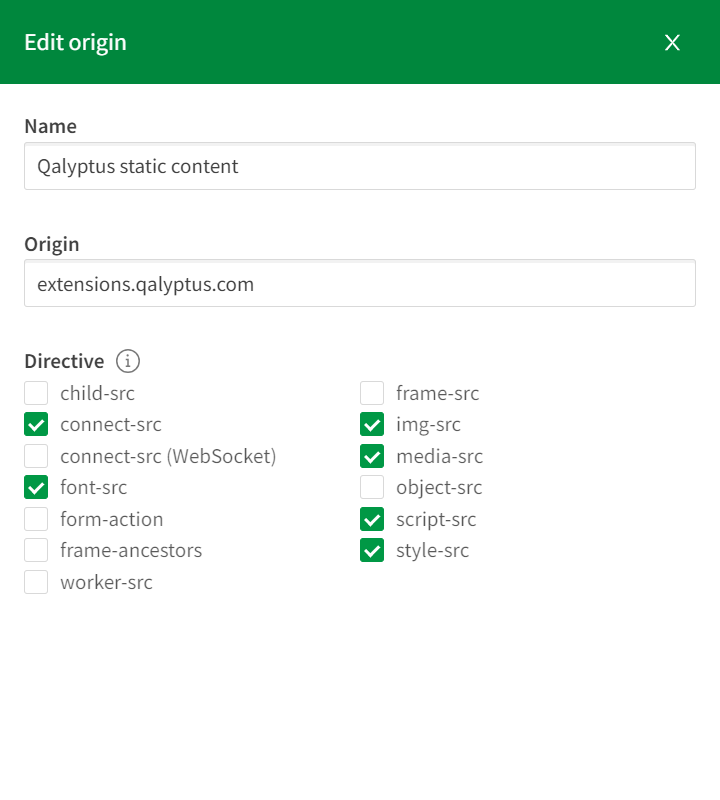
- Create a rule for your Qalyptus Cloud tenant
This rule is necessary to make API requests to your Qalyptus cloud tenant. Below are the directives to add.
Replace 'demo.qalyptus.net' with your Qalyptus Clous tenant hostname.
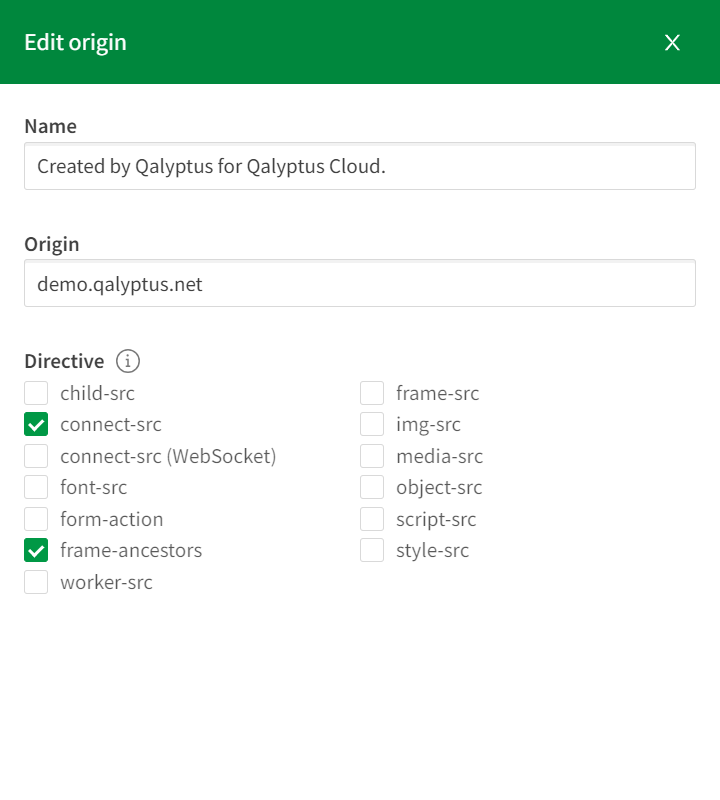
If, in the Qalyptus Cloud settings, you configured the 'Qlik Sense API key' to authenticate users, Qalyptus Cloud automatically creates this rule. Ensure that the directives are correctly selected.
Use Qalyptus Cloud Extension
Qalyptus Cloud Extension makes it easy for the user to connect and manage its reports.
Connect to Qalyptus Cloud
After adding the extension to your Qlik Sense tenant, drag and drop it to the Sheet form you want to access to Qalyptus Cloud.
Select the extension to show the configuration panel. In the Authentication section, enter your Qalyptus Cloud tenant address: https://{SUB-DOMAIN}.qalyptus.net).
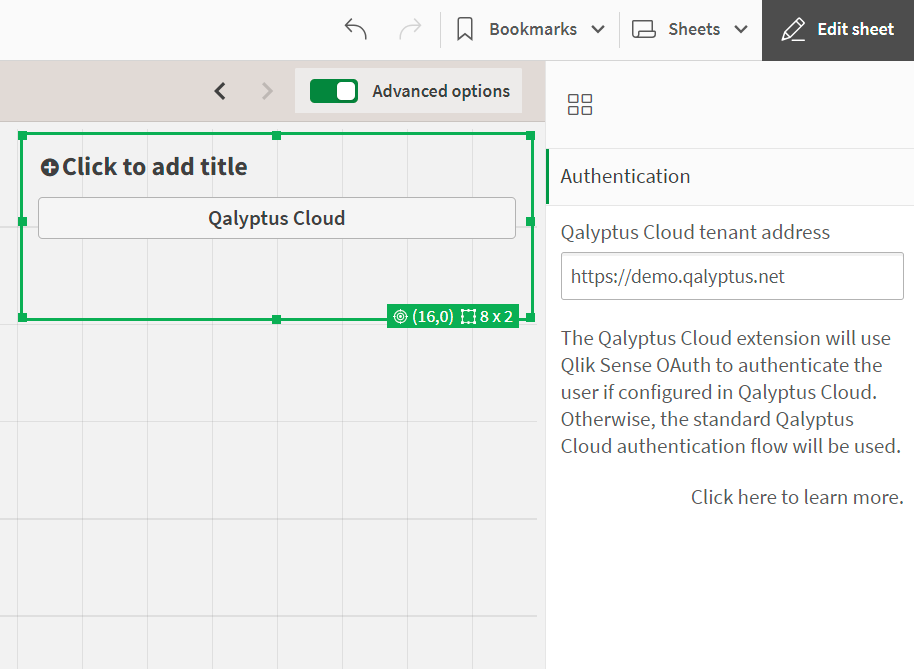
Leave the sheet edit mode and click the Qalyptus Cloud extension button.
Authentication
The user must be authenticated to use Qalyptus Cloud and access his content with the permissions defined by the administrator. The Qalyptus Cloud Extension uses Singl-Sign-On (SSO) depending on the Identity provider configured in your Qalyptus Cloud tenant.
If a Qlik Sens OAuth Identity provider is configured in Qalyptus, the Qalyptus Cloud extension will use it to authenticate the user, even if it is not assigned to an organization. Otherwise, the Qalyptus Cloud extension will use the Qalyptus authentication system.
We recommend configuring an Identity provider with Qlik Sens OAuth to offer a good authentication experience when using the Qalyptus Cloud extension. Because the user is already authenticated in Qlik Sense, he will be automatically recognized by Qalyptus.
Licence
Qalyptus Cloud Extension can be used with the Qalyptus Cloud Business and Qalyptus Cloud Enterprise license. Each user must have a dedicated license: Creator, Editor, or Viewer.