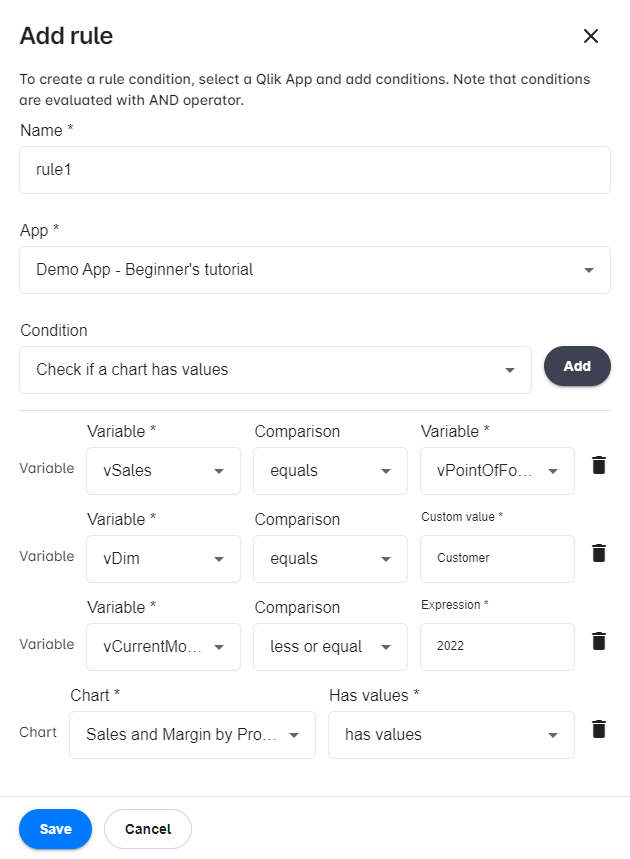Create condition
You can add one or more conditions to execute a task report. A condition is composed of different rules. For a condition to be satisfied, all the rules must be satisfied.
important
The report is generated only if all the conditions are satisfied. After execution, Qalyptus will evaluate the conditions applied to each report; if the conditions are not satisfied, report generation is skipped.
To create a Condition, do the flowing:
- On Qalyptus Cloud, go to the Conditions Page
- Click Create condition
- Enter a Name
- Add a description if you wish (optional)
- Choose a Project
- Click Save
- You will be redirected to the report Overview tab
- In the Rules tab, click Add rule.
You can create a rule by comparing:
- A variable to a custom value
- A variable to the result of a Qlik expression
- A variable to another variable
- Check if a chart has values or not