Licensing
The license is linked to the Qalyptus Cloud tenant. The Qalyptus Cloud license is activated from your Qalyptus Customer Portal; after that you can assign the roles and licenses to users in Qalyptus Cloud.
You can see details about your Qalyptus Cloud tenant license on the page Qalyptus Cloud > Administration > License. See below.
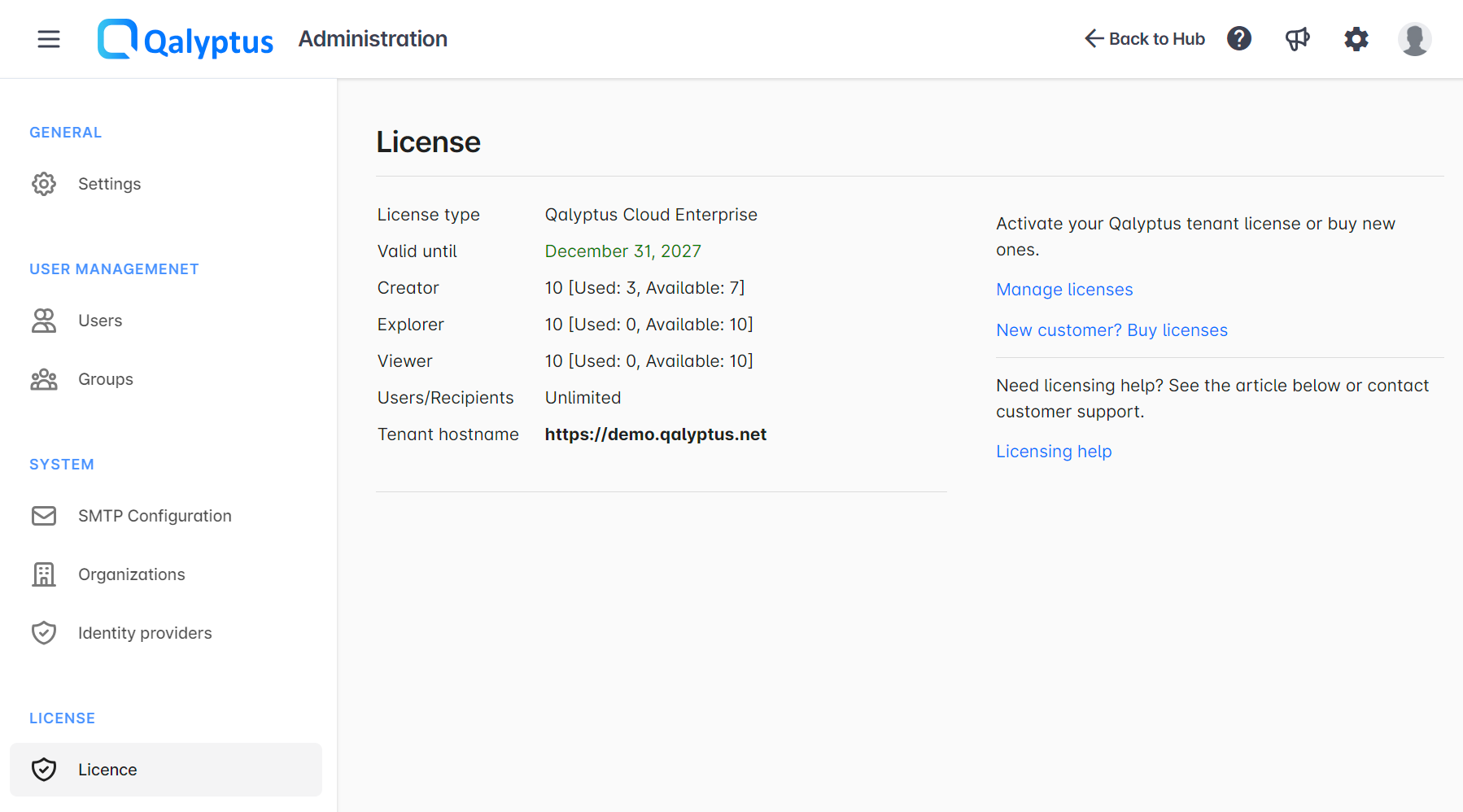
Activate Qalyptus Cloud
Once your order is completed, go to the Licenses page on your Qalyptus Customer account page to assign the license to your Qalyptus Cloud tenant.
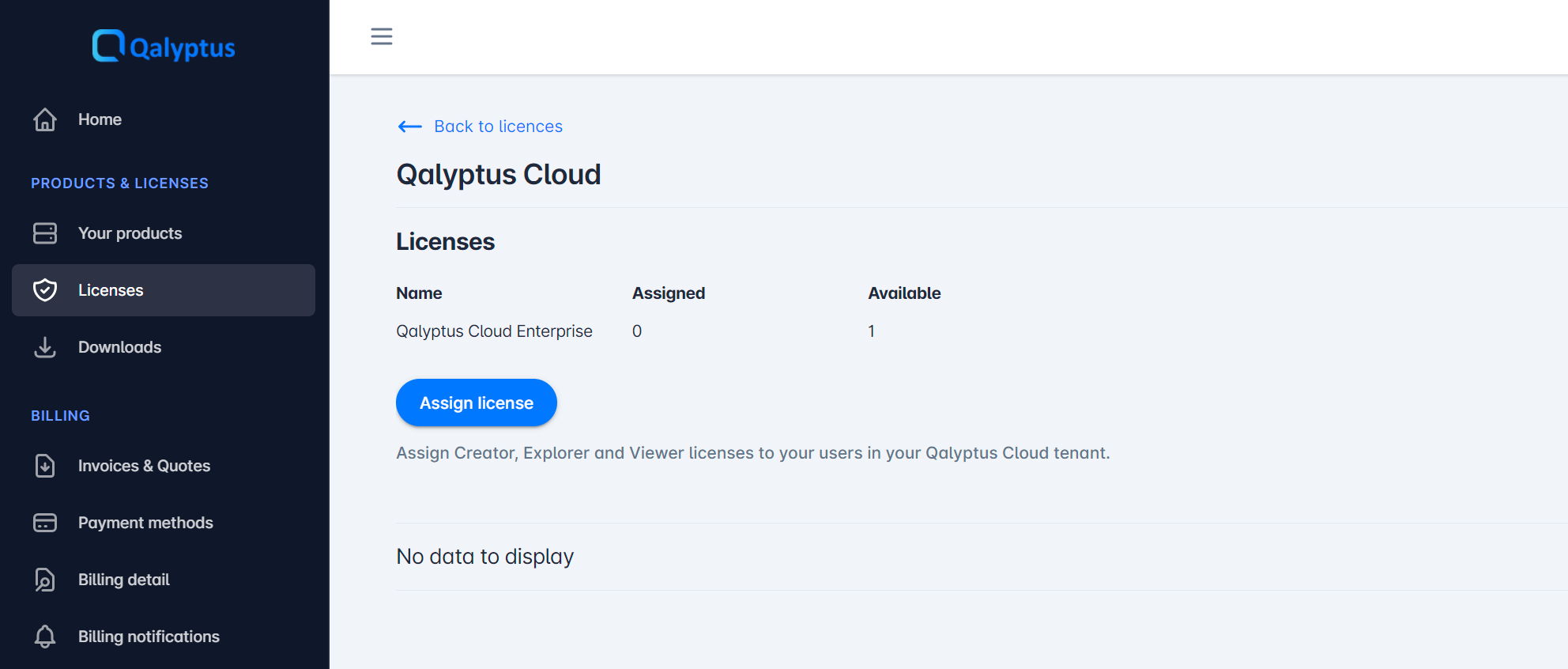
To assign the license, do the following:
- On the Licenses page, click Assign license
- A new page will open
- Enter your Qalyptus Cloud tenant hostname. You can find on the page Qalyptus Cloud > Administration > License
- Click Assign license
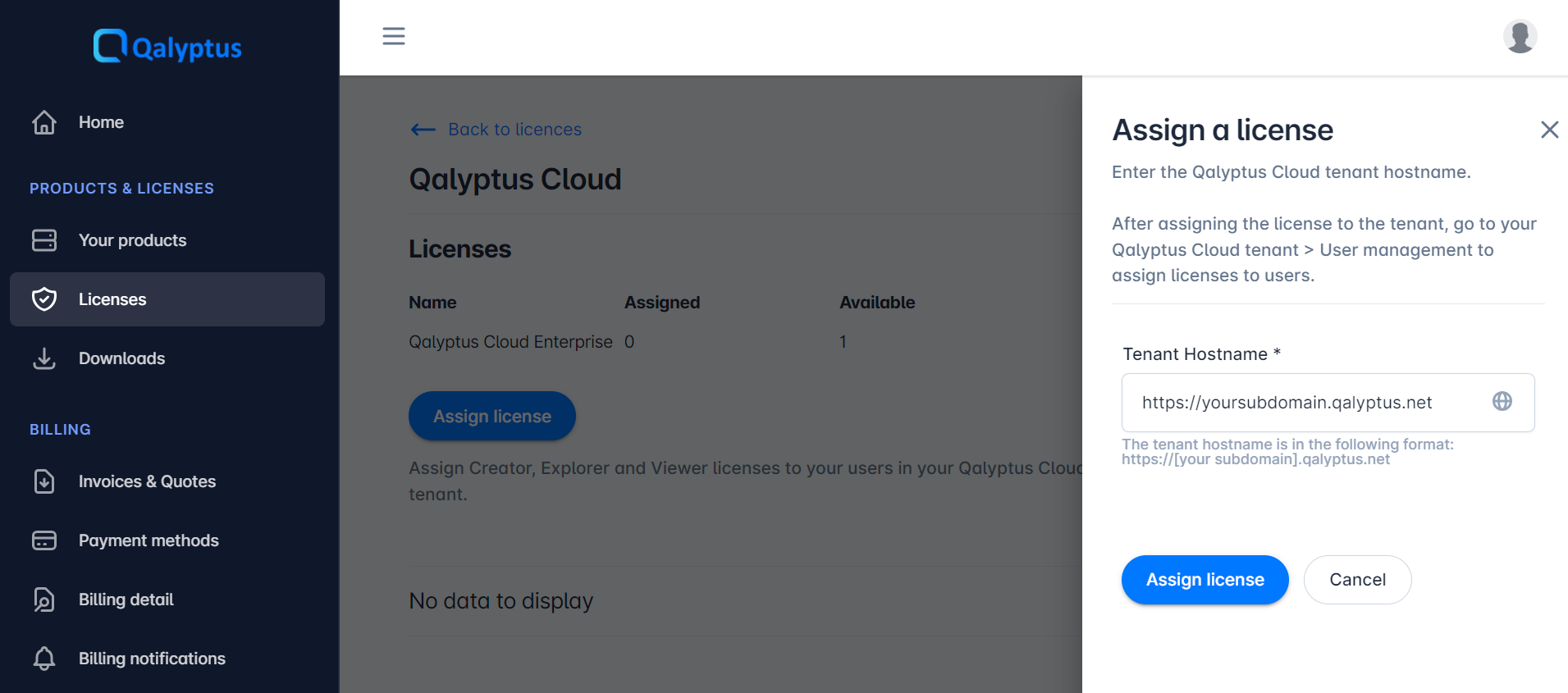
Your Qalyptus Cloud tenant will be active, and you can assign the licenses to users.
An error message may be displayed if the purchased license does not cover the existing license assignment in your Qalyptus Cloud trial. Example: If you assign three Creator licenses to users in the trial and have purchased two Creator licenses, you must unassign a user before activating the license.
Assign a license to a user
User license is assigned when assigning roles. The license is defined by the higher role that the user has.
To assign a role to a new user, do the following:
- Go to Administration > User Management > Users
- Click Add users
- Select Invite users
- Enter the user's email address
- Assign a role
- Click Save
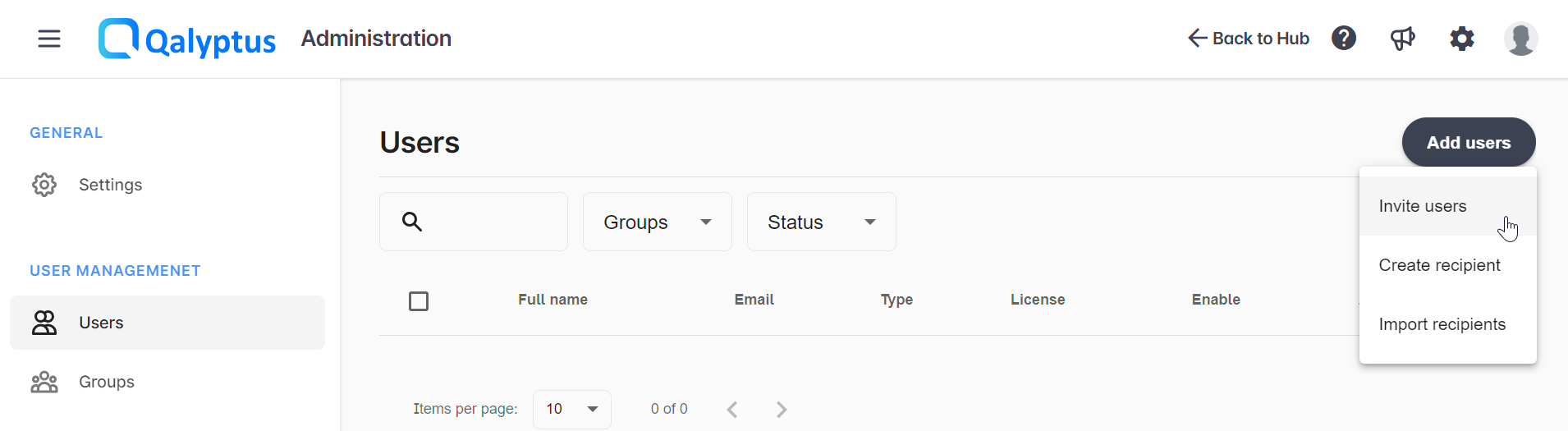
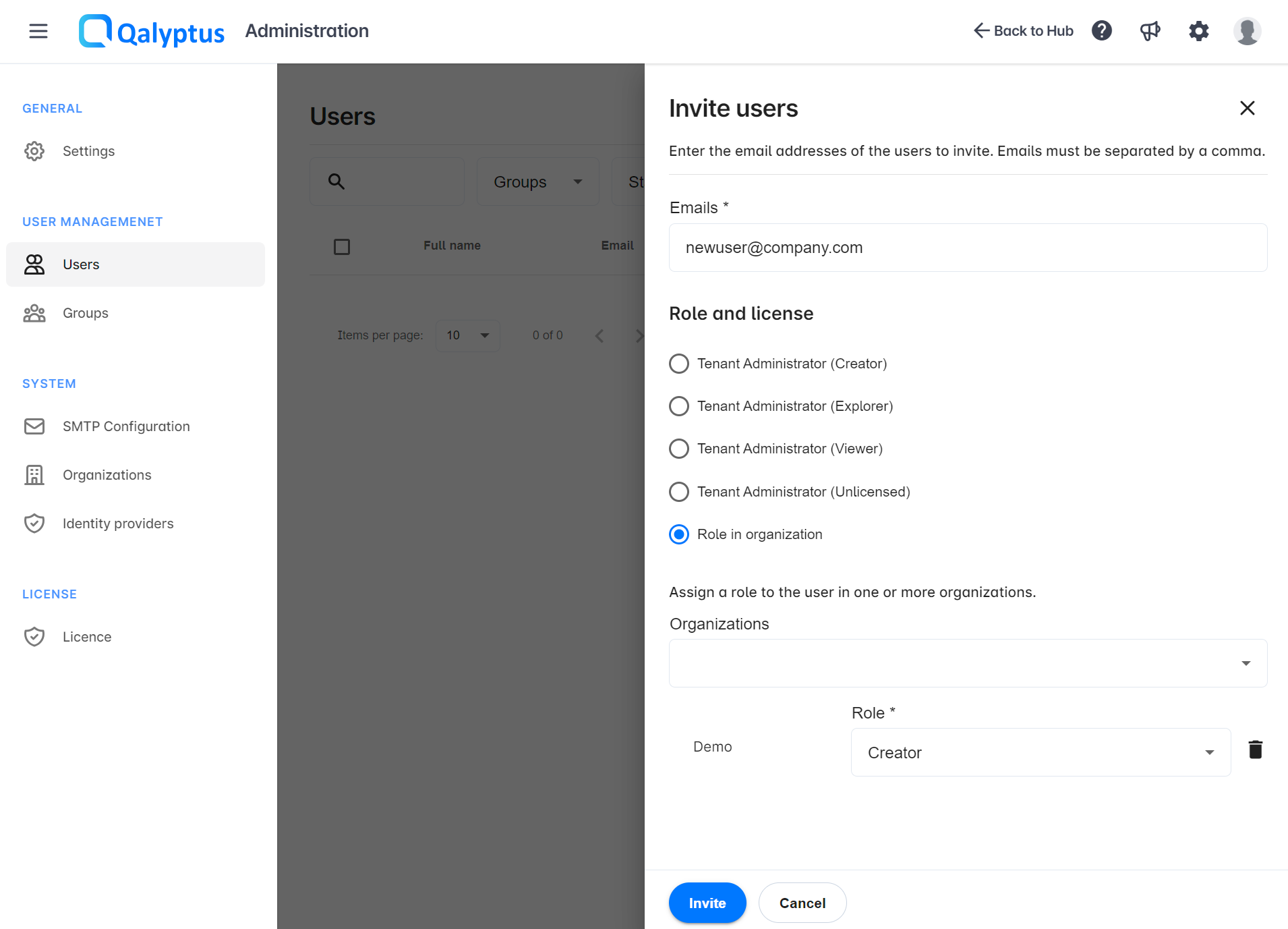
To assign a role to an existing user, do the following:
- Go to Administration > User Management > Users
- Click the three dots action button
- Select Edit roles and organizations
- Assign a role
- Click Save
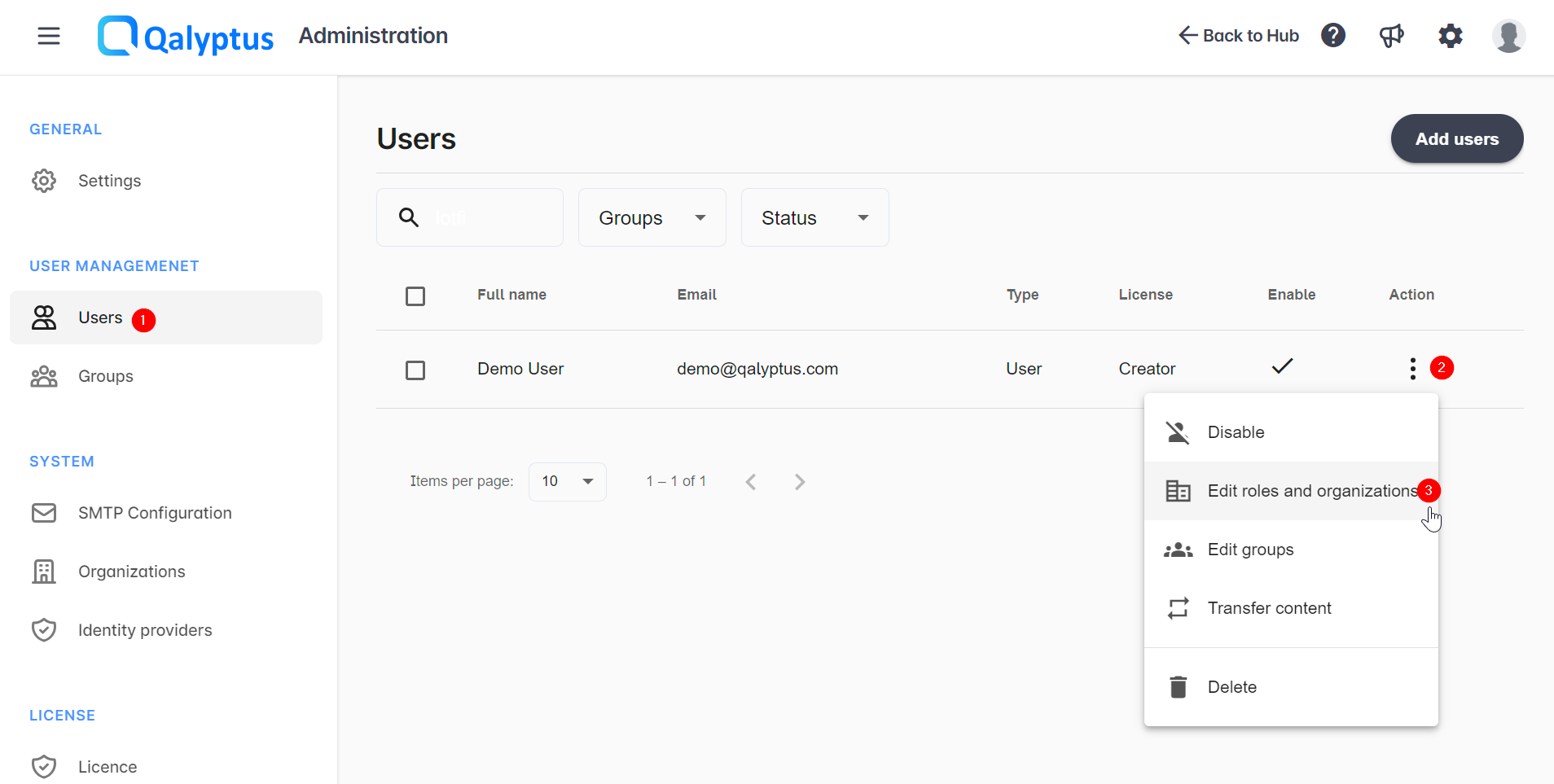
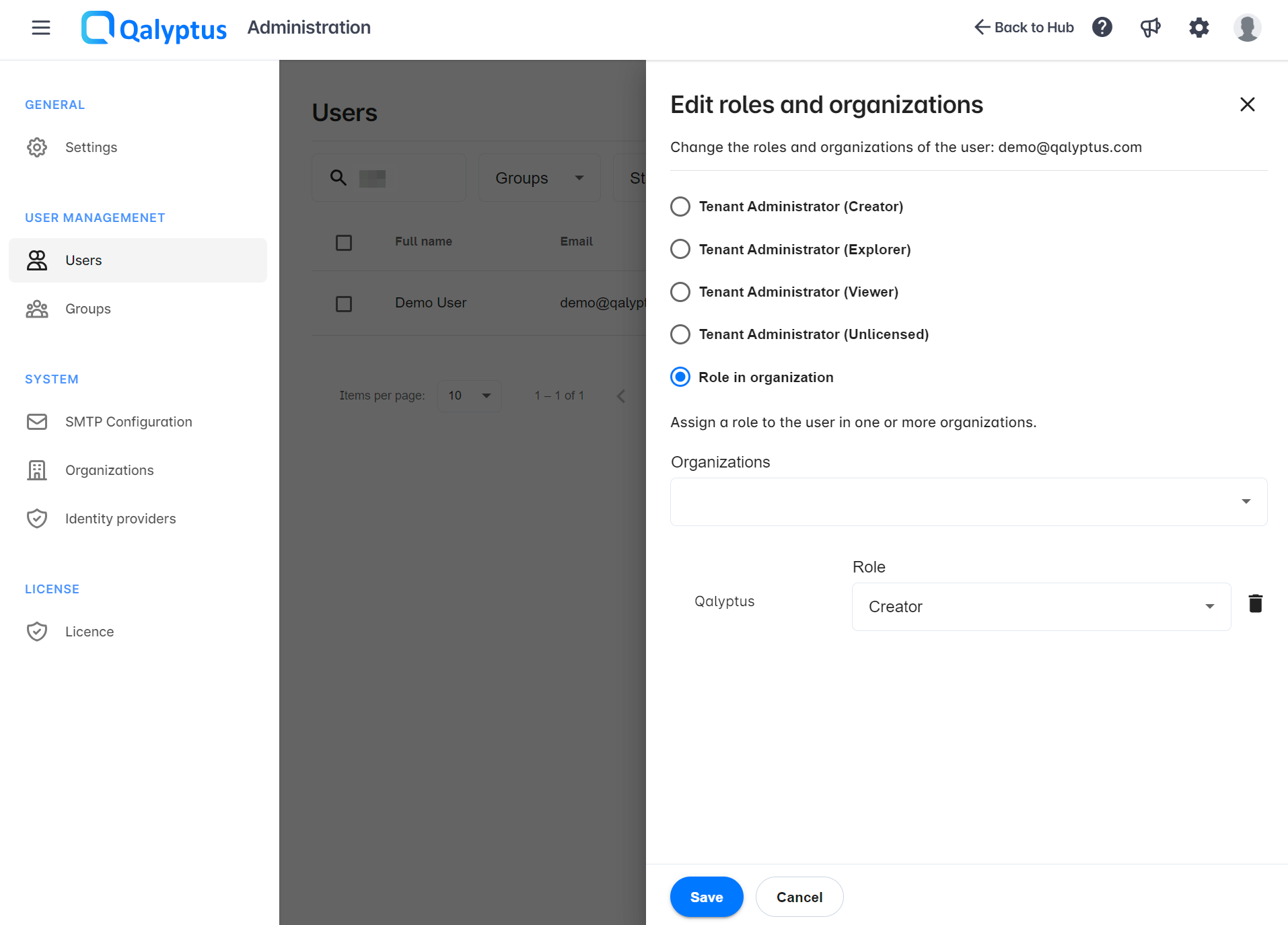
Please visit the Roles and licenses page to learn more about user licensing.