May 2024 – Release Notes
Welcome to the May 2024 release of Qalyptus Cloud. This version includes an exciting update that we hope you'll like.
- Trigger tasks with Qlik events
- Qalyptus public REST API
- Support Hyperlink in HTML report
- Web Integration ID and Webhooks created automatically
- Show Container master visualizations in the sheets
- Bug fixes and improvements
Trigger tasks with Qlik events
With this release, you can run a task after a Qlik Sense event, like the app load, is finished. In a task, in addition to running a task using a schedule, you can execute the task after a Qlik Sense event.
The following Qlik Sense events are suported:
- App Exported
- App Data Updated
- App Created
- App Deleted
- App Reload Finished
- App Published
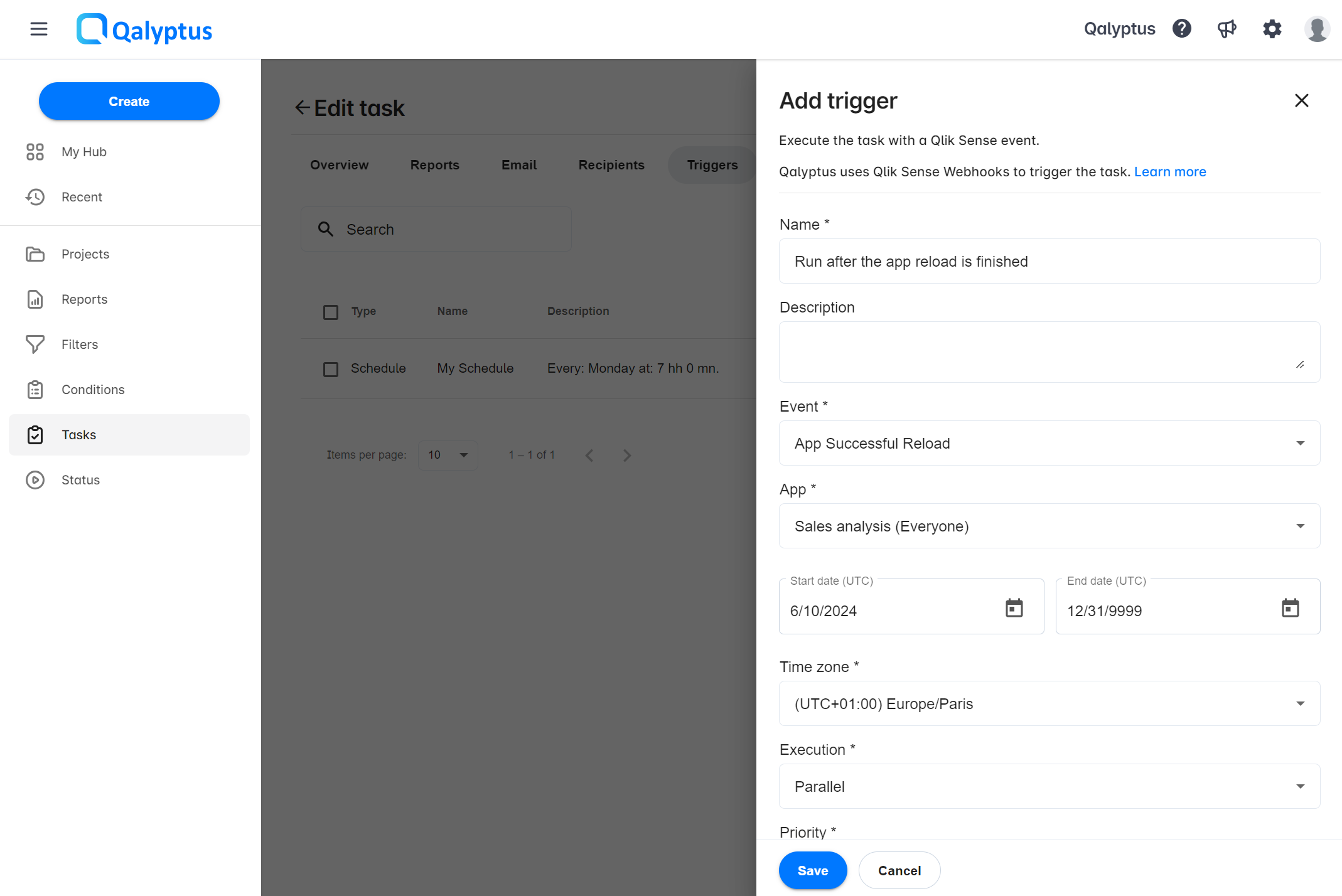
Qalyptus public REST API
The Qalyptus REST API is now available for public use. Your users can generate API keys and use the Qalyptus API endpoint to interact with your Qalyptus Cloud resources.
Support Hyperlink in HTML report
Tables can now contain td tags with tags that contain column data in the href attribute.
Example:
<table style="border-collapse: collapse;">
<tr>
<th style="border: 1px solid black;">{{Date_label}}</th>
<th style="border: 1px solid black;">{{Customer_label}}</th>
<th style="border: 1px solid black;">{{Link_label}}</th>
<th style="border: 1px solid black;">{{Date3_label}}</th>
</tr>
<tr>
<td style="border: 1px solid black;">{{Date}}</td>
<td style="border: 1px solid black;">{{Customer}}</td>
<td style="border: 1px solid black;"><a href="{{Link}}" target="_blank">Link</a></td>
<td style="border: 1px solid black;">{{Date3}}</td>
</tr>
</table>
Web Integration ID and Webhooks created automatically
If you choose to connect to Qlik Sense with the Qlik Sense API Key option, Qalyptus will configure the Qlik Web Integration Id and Qlik Sense Webhook automatically. Otherwise, visit the Qalyptus documentation to see how to configure them manually.
Show Container master visualizations in the sheets
With this release, if you have a Container object using master-visualization, the visualizations will be visible under the sheet name when you refresh the app metadata.
Bug fixes and improvements
- Keep number formatting defined in Qlik Sense when exporting an object as a table.
- Fix issue 'Cannot access a disposed object'.
- Manage file names containing unsupported characters.