API keys
Overview
Sometimes, you have use cases and requirements we do not yet offer. Use the Qalyptus APIs in your workflow to meet your needs.
Access the Qalyptus API reference documentation.
Managing API keys
API keys are disabled by default in your Qalyptus tenant. However, a tenant administrator can enable API keys for all users or defined users in specific groups.
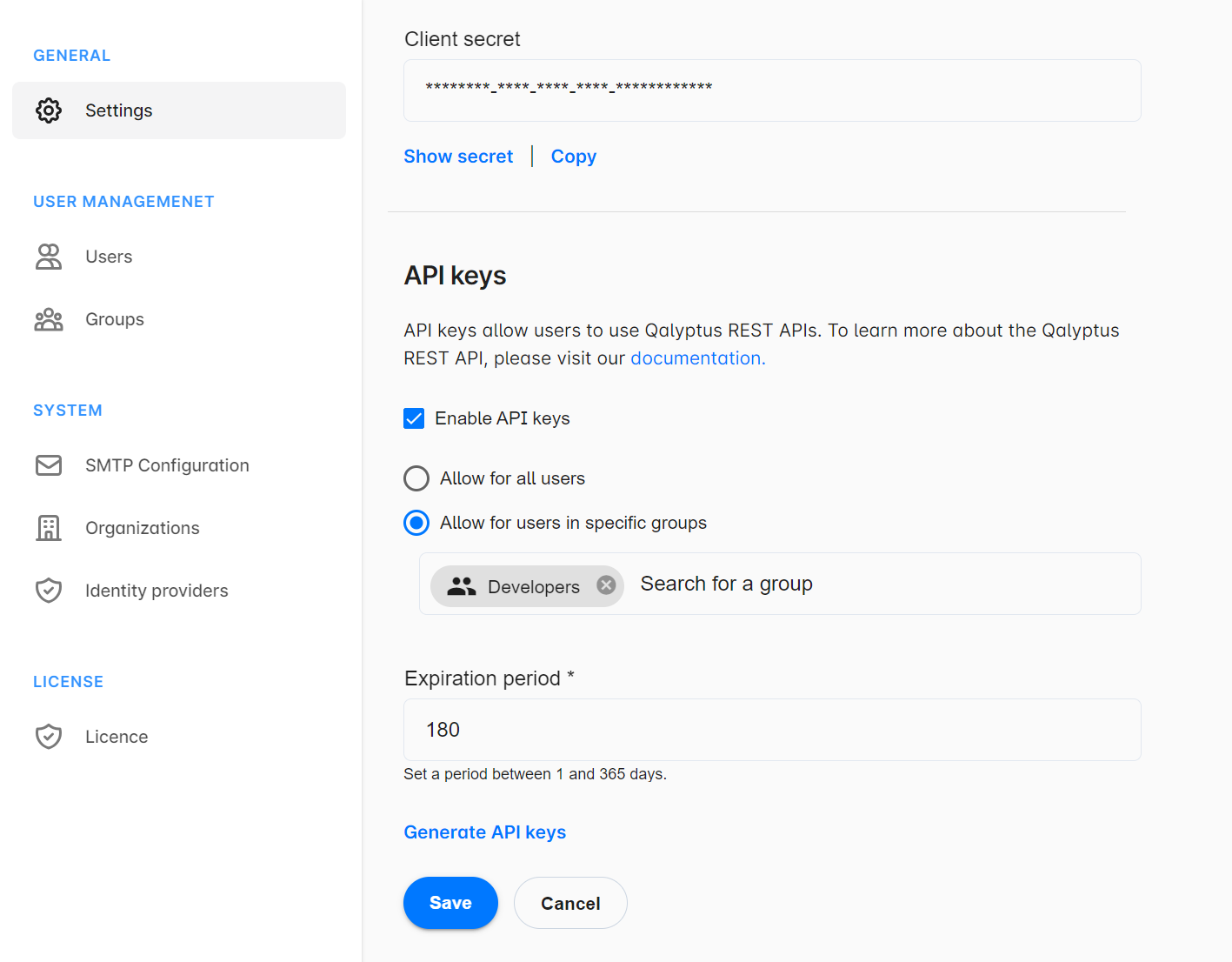
To Enable API keys, do the following:
- Go to Administration > Settings.
- Go to the API keys section.
- Check Enable API keys.
- Choose if you want to allow all the tenant users to create API keys or allow only users of specific groups.
- Select groups from the list if you choose the second option.
- Enter the API key expiration period in days. The maximum expiration period is 365 days.
- Click Save.
Now, allowed users can generate API keys, which expire in one to 365 days.
Each allowed user can generate up to 1000 API keys.
If you disable API keys, the existing API keys will stop working until you reenable them.
If a user is no longer in the allowed users, their existing API keys will stop working until he is in the allowed user list.
Generate API keys
API keys are unique identifiers used to authenticate requests you can do to manage your resources in your Qalyptus tenant. They allow you to securely access various REST API endpoints and serve as a form of credential.
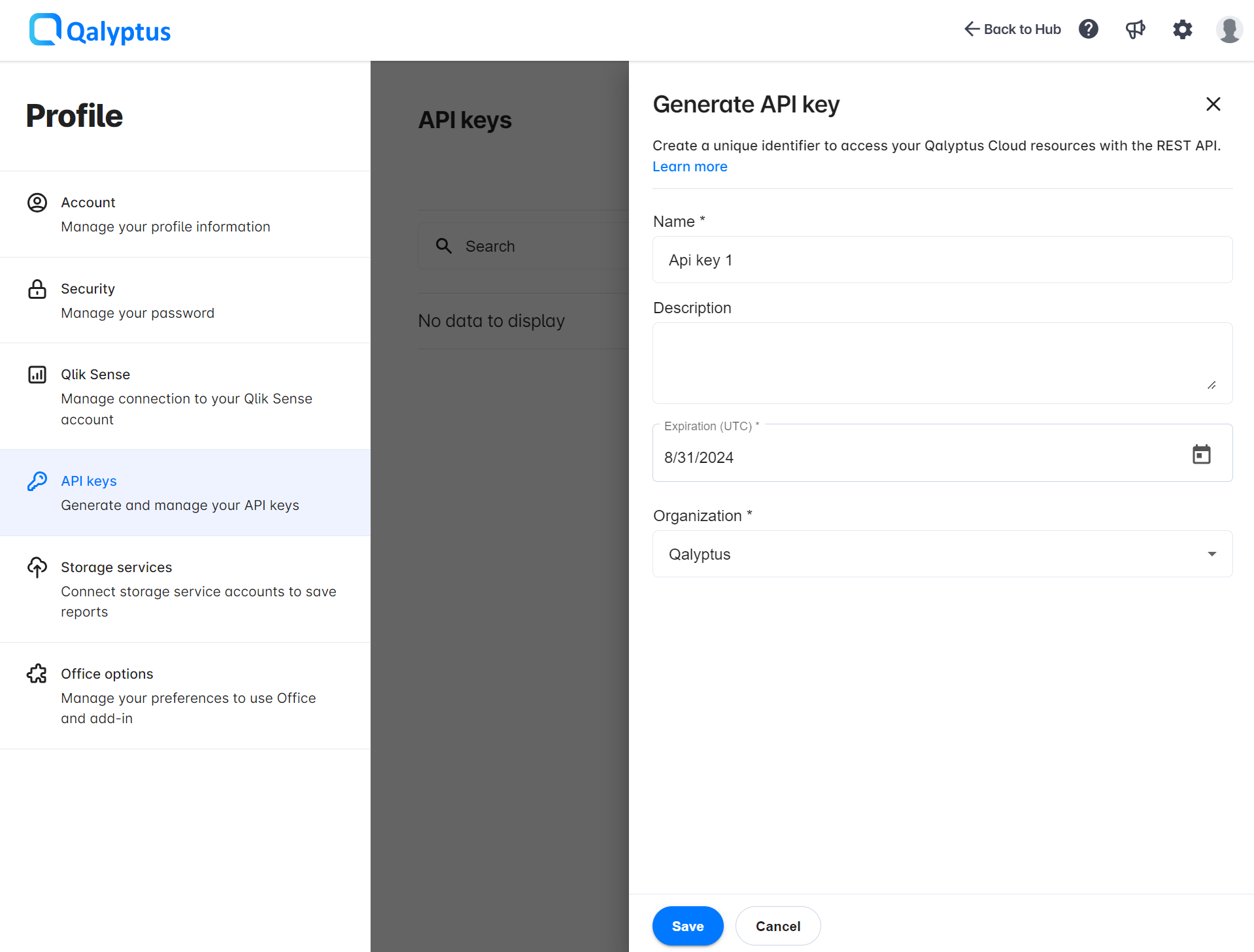
To generate an API key, do the following:
- Go to Profile > API keys.
- Click Generae key.
- Enter a name.
- Add a description if you wish.
- Add an expiration date. Your administrator defines the maximum expiration date.
- Select an Organization. The API key will only be authorized to access content from the selected organization.
- Clik Save.
The API license key will appear. Copy it and store it in a secure place, as you can no longer see it.
You can now use the API key in your system. Visit the Qalyptus API reference to see the available endpoints.
You can change the API key's name and description after it is created. However, other information cannot be updated.