Add triggers to a task
To execute a task and allow it to run automatically, you should assign one or more triggers (schedule and Qlik event) to it.
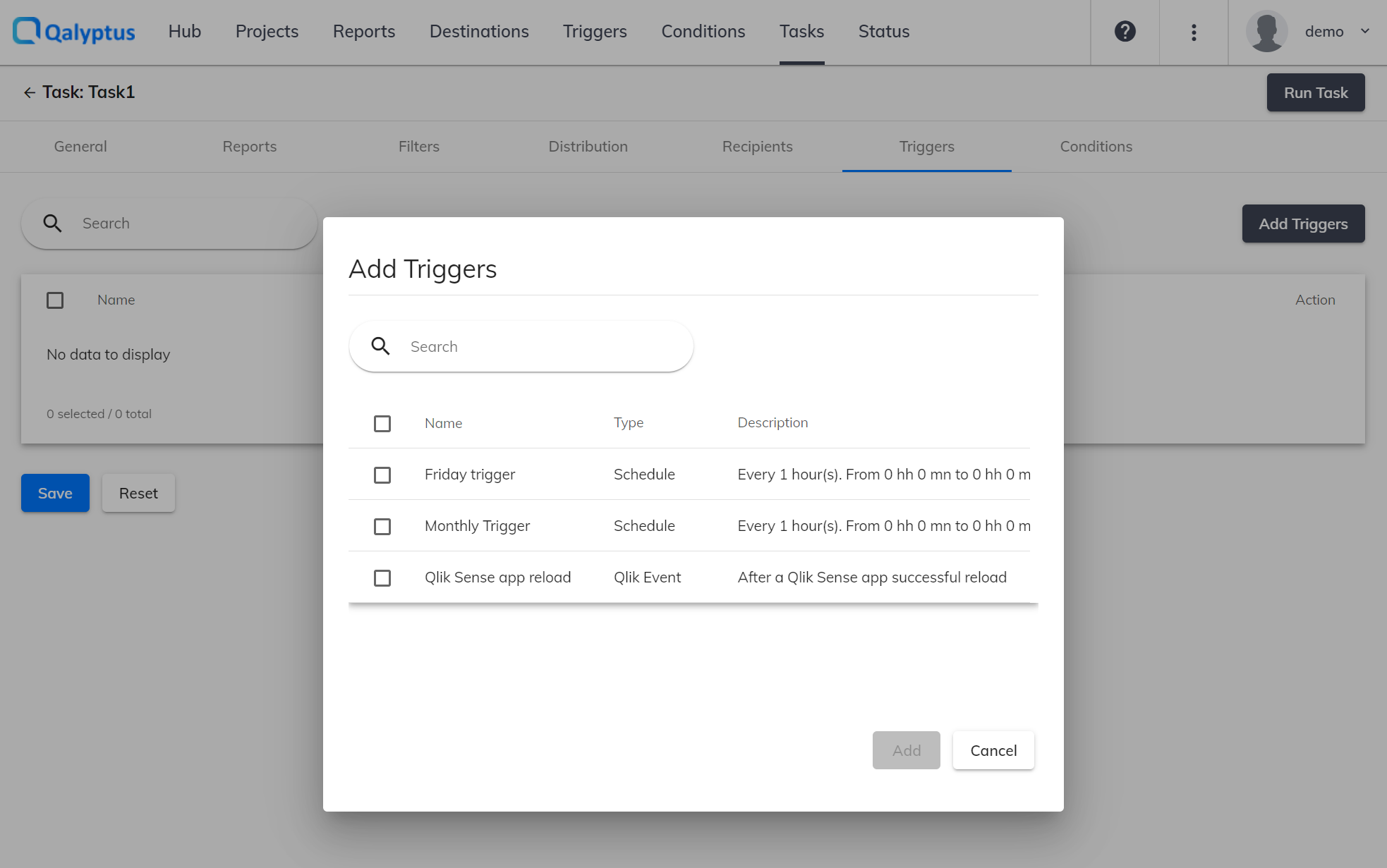
To add the trigger to the task, do the following.
- On Qalyptus Server, go to the Tasks page.
- Go to Triggers tab.
- Click Add Triggers.
- Select the schedules and the triggers to add.
- Click Add.
- Then click Save.
The list of scheduled tasks is visible on the page Status > Scheduled tasks.
info
A task with a trigger will run on the date and time defined in the trigger only if it is active.