Create destinations
Destinations are where the reports generated by Qalyptus Server will be saved. This can be local location (on the same machine where Qalyptus Server is installed) or remote location using file storage services like FTP, Dropbox, … etc.
The following steps show you how to create a destination in Qalyptus Server.
- Connect to Qalyptus Server.
- Go to the Destinations tab.
- Click Create Destination.
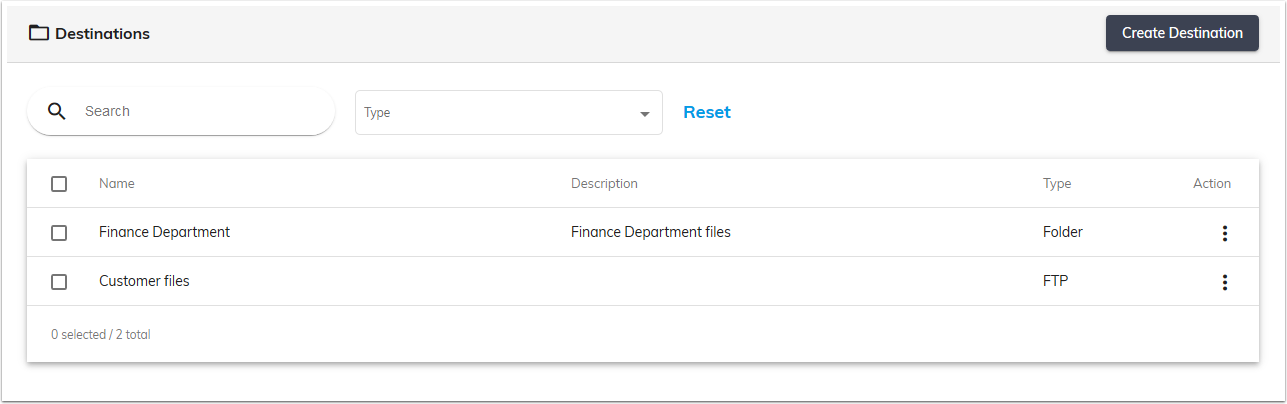
- Enter the information in the following fields:
- Name: Enter the name of the destination.
- Description: Enter a description for the destination (optional).
- Type: Choose the type of the destination.
- If you choose a type other than Folder, specify the File Storage Service.
- Choose between a Static Path and Dynamic Path.
- If you choose Dynamic Path, use the + button to create your path, otherwise enter a static path
- Click Save
important
The path syntax varies by service.
- For FTP, SFTP, SharePoint, and OneDrive, the path must be in the following format: /folder/subfolder
- For Google Drive, you need to enter the Google Drive folder ID. After opening the Google Drive folder in a browser, the folder ID appears at the end of the URL.
For SharePoint, in addition to the folder path, you must specify the site URL with the following format: https://{tenant}.sharepoint.com/sites/{site-name}/{library-name}.
note
The File Storage Services must be created beforehand in Administration > System> Storage Services.