User Profile
In Qalyptus Server, your profile page lets you see information about your account and manage your credentials, and user interface options in one central place.
At the top of a page, click your profile image, and then select Profile. Then you will see the page below.
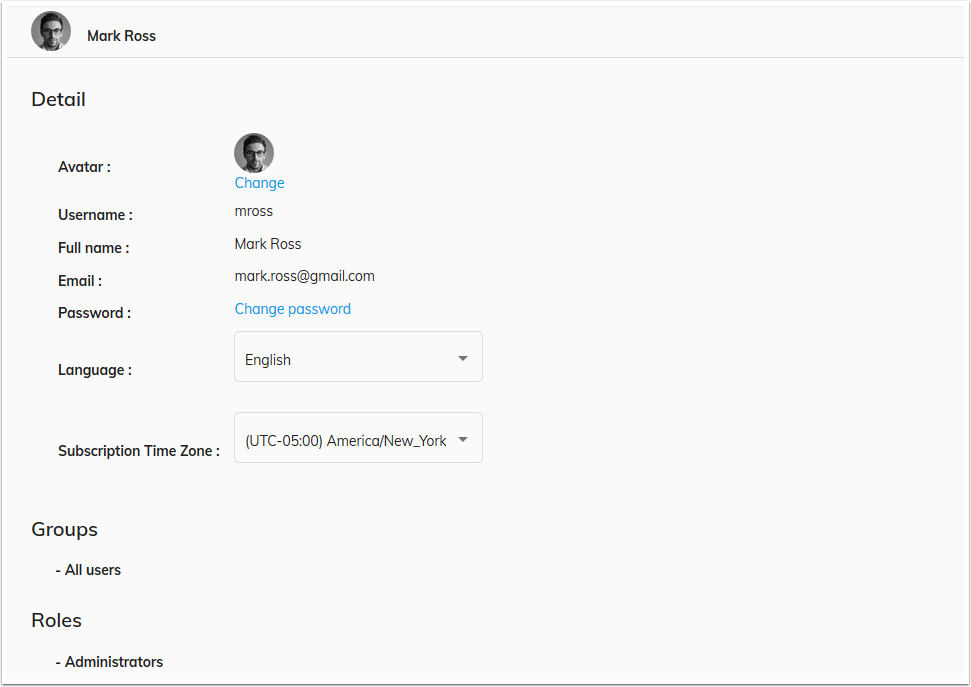
On this page, you can make the following changes:
- Image of your profile: Click on the Change link and upload your image.
- Qalyptus Password: Click Change password and enter you current password and your new password, then click Update.
- The interface language: Select a language from the Language drop-down list.
- Subscription Time Zone: Select the time zone that will be used to run your report subscriptions.