Dashboard
In order to have a global view on the use of Qalyptus Server, access the Qalyptus Dashboard by clicking on the Qalyptus Administration menu which is next to your user name, then click Dashboard. This dashboard allows you to simultaneously have information on all the entities of your Qalyptus Server.
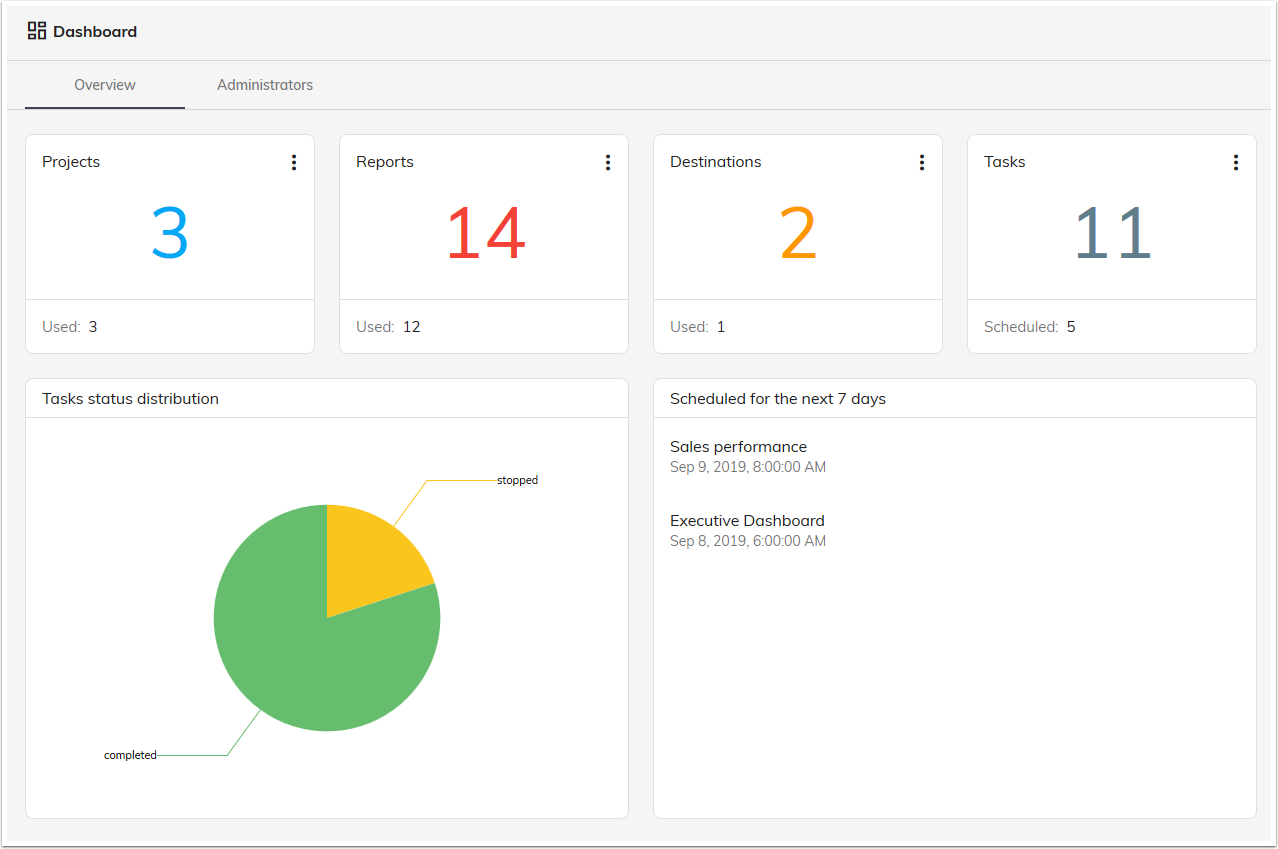
You will find in this page the following elements:
- Projects: This is the number of projects in Qalyptus Server. You also have information on the number of projects used in at least one scheduled task.
- Reports: This is the number of reports in Qalyptus Server. You also have information on the number of reports used in one or more tasks.
- Destinations: This is the number of destinations in Qalyptus Server. You also have information on the number of destinations used in one or more tasks.
- Tasks: This is the number of tasks in Qalyptus Server with information on the number of tasks that have one or more schedules.
- Tasks Status distribution: This is a sector chart that represents the distribution of scheduled tasks based on their status.
- Scheduled for the next 7 days: Displays the list of scheduled tasks that will run in the next 7 days with the date and time of execution.
On the Dashboard page and in the Administrators tab, you will find the list of users with an administrator role.