General settings
To configure general settings, click on the Administration icon at the top right of your screen. The General Qalyptus Cloud Settings page contains the following items:
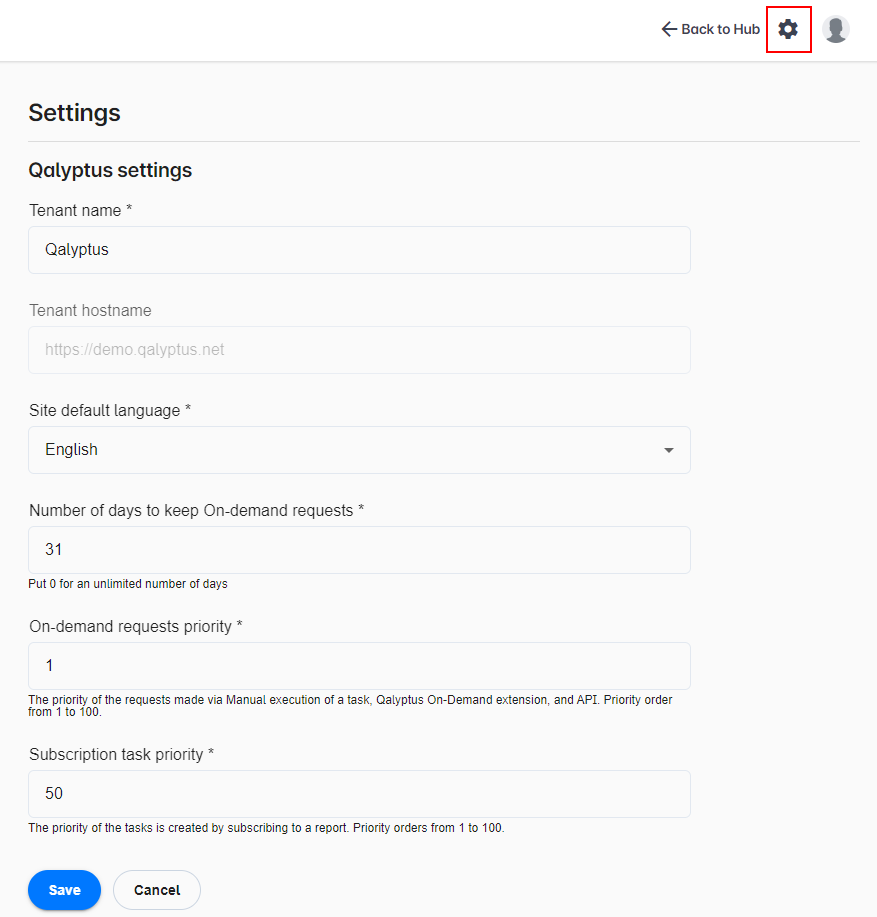
- Tenant name: Your Qalyptus tenant name. This name can be useful if a user is part of a multiple Qalyptus tenant
- Tenant hostname: Your Qalyptus tenant URL that users must use to access Qalyptus Cloud. You can ask to change it
- Site default language: Language used by Qalyptus Cloud Independent of user language (log files, mail notification, message to unauthenticated users, …). This language should not be confused with the language chosen by the user for his profile.
- Days to keep On-demand requests: Choose how many days you want to keep the requests execution history. Put 0 for an unlimited number of days.
- On-Demand request priority: The priority of the requests made via manual execution of a task, Qalyptus On-Demand extension, and API. Priority order from 1 to 100.
- Subscription task priority: The priority of the tasks created by subscribing to a report in Qalyptus Hub. Priority order from 1 to 100.