Client secret
Overview
The client secret is used to sign and validate Qlik Sense webhook events to ensure that they originate from your Qlik Sense tenant. Qlik Sense allows you to configure webhooks to receive information after certain events.
Qalyptus uses Qlik Sense webhooks to trigger task execution, synchronize users, and refresh app metadata in Qalyptus.
You can find your Qalyptus tenant's Client secret in Administration > Settings > Client secret.
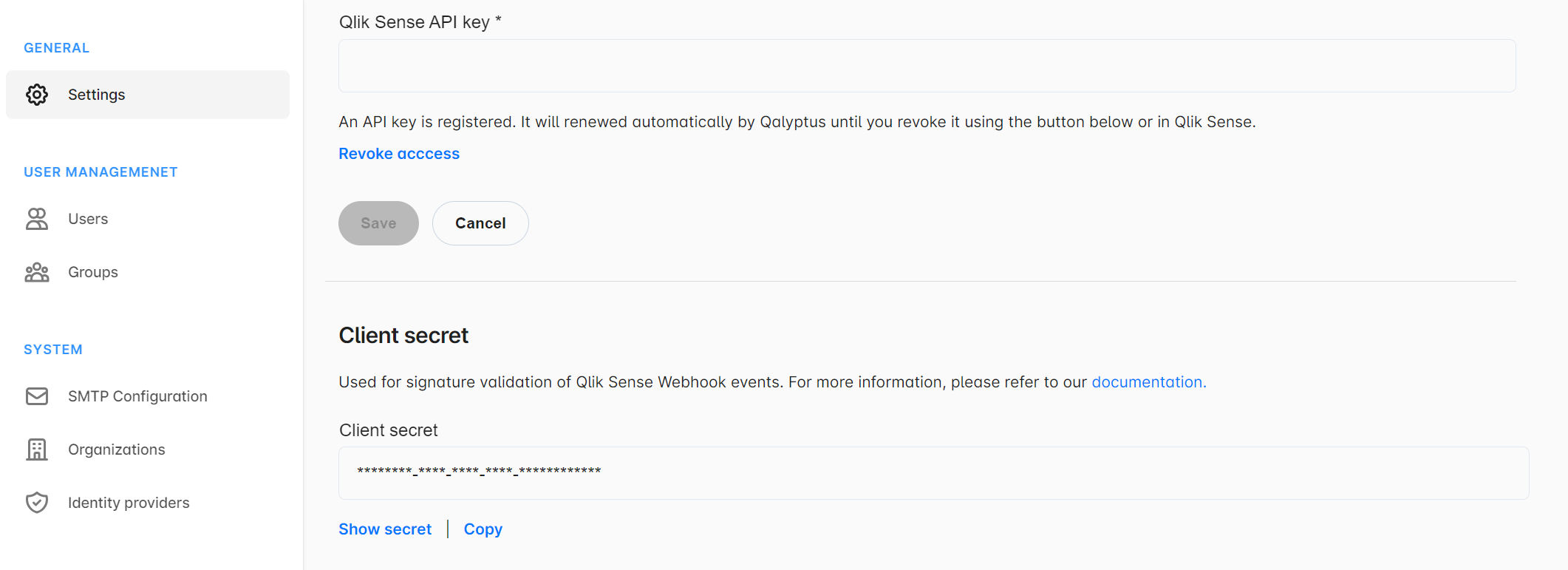
Configure a Qlik Sense webhook
A webhook is an HTTP callback that passes system event information from Qlik Cloud to another application. Configuring a webhook lets you integrate Qlik Cloud into your Qalyptus tenant by using Qlik Cloud system events to trigger actions.
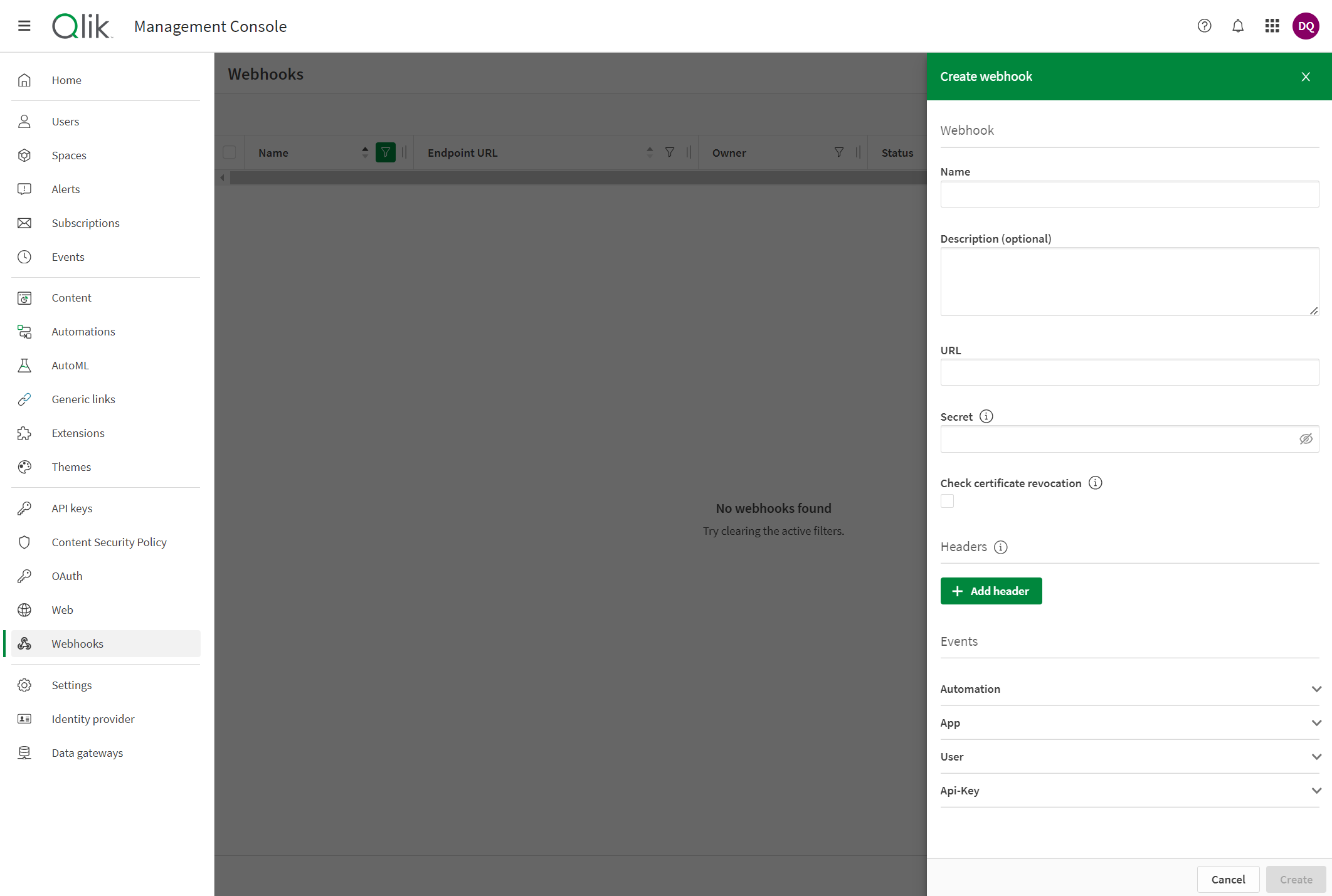
If you choose to connect to Qlik Sense with the Qlik Sense API Key option, Qalyptus will configure the Qlik Sense Webhook automatically. If you select the Qlik credentials option, you must manually configure the Webhook in Qlik Sense.
To configure a Qlik Sense webhook, follow the steps below:
- Open Qlik Sense SaaS.
- Go to Console Managment > Webhooks.
- Click Create new.
- Enter a name of your choice.
- Add a description if you wish, for example: Webhook for Qalyptus.
- Enter your Qalyptus tenant hostname. The URL must be in the following format. replace the sub-domain with the subdomain of your Qalyptus Cloud hostname.
https://{sub-domain}.qalyptus.net/api/v1/events/qlik-event - Copy the Client secret from your Qalyptus Cloud tenant and paste it into the field Secret.
- Select the following in the Events section:
- App Exported
- App Data Updated
- App Created
- App Deleted
- App Reload Finished
- App Published
- User Deleted
- User Created
- Click Create.
Correctly configuring a Qlik Sense webhook is necessary if you want to trigger task execution based on a Qlik app event. For example, you could run a task after a Qlik app reload is finished.