Qalyptus Groups
You can organize Qalyptus Server users into groups to make it easier to manage multiple users. You can create groups manually or import them from Active Directory and Azure AD.
By default, only users with the Administrator role can create, edit, and delete groups. It is possible to allow groups to be managed by certain users by assigning them a role with permissions to create, modify or delete groups.
Your Groups available in Active Directory and Azure AD groups are created when you synchronize users.
Add local groups
- Log in to Qalyptus Server as an administrator.
- Go to Administration> User Management > Groups.
- Click Create Group.
- Enter a name.
- Select an organization.
- Click "Save.
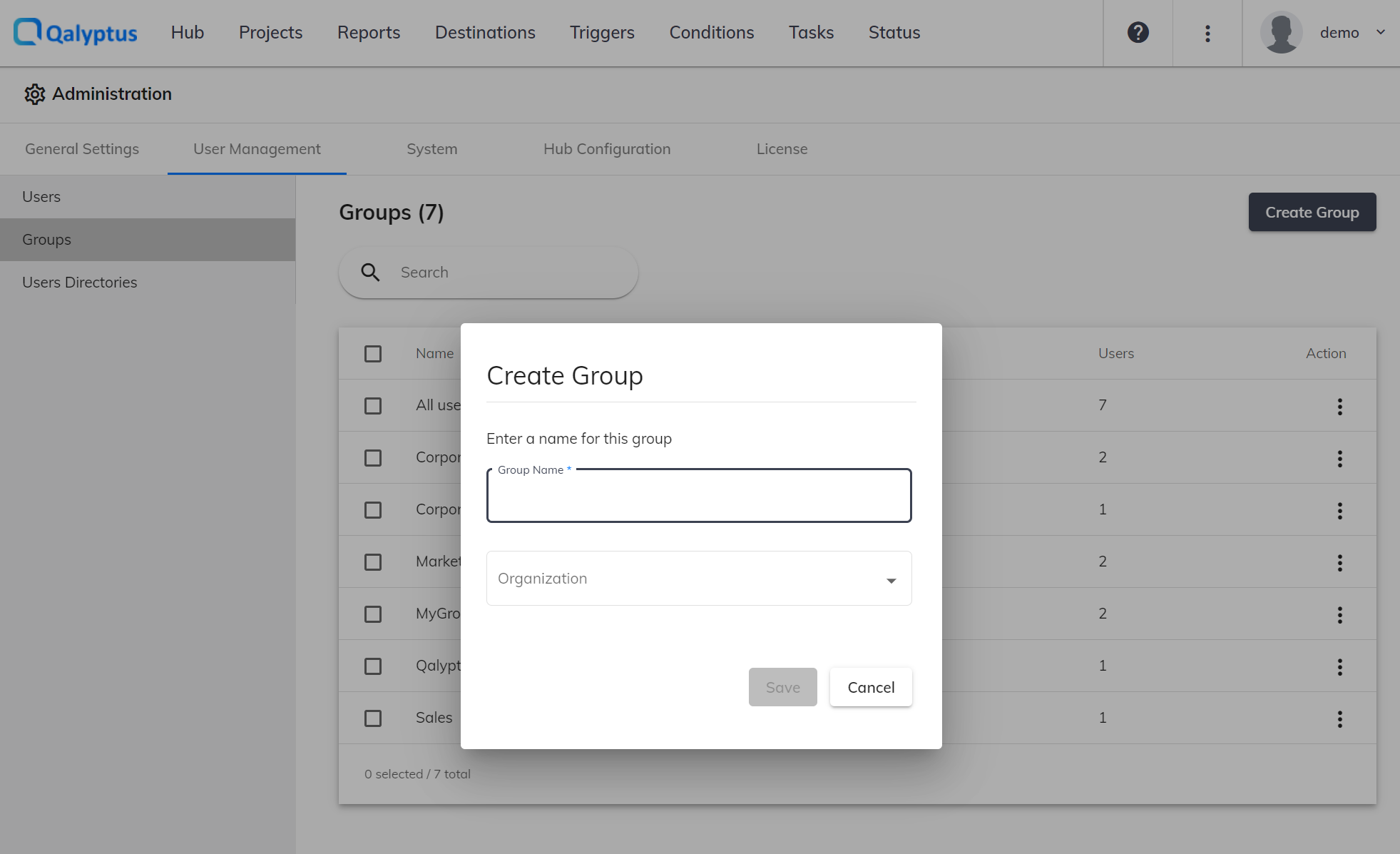
Add users to a group
All users of the defaut organization are automatically added to the system group All users (default organization). You can add and remove members from groups you have created.
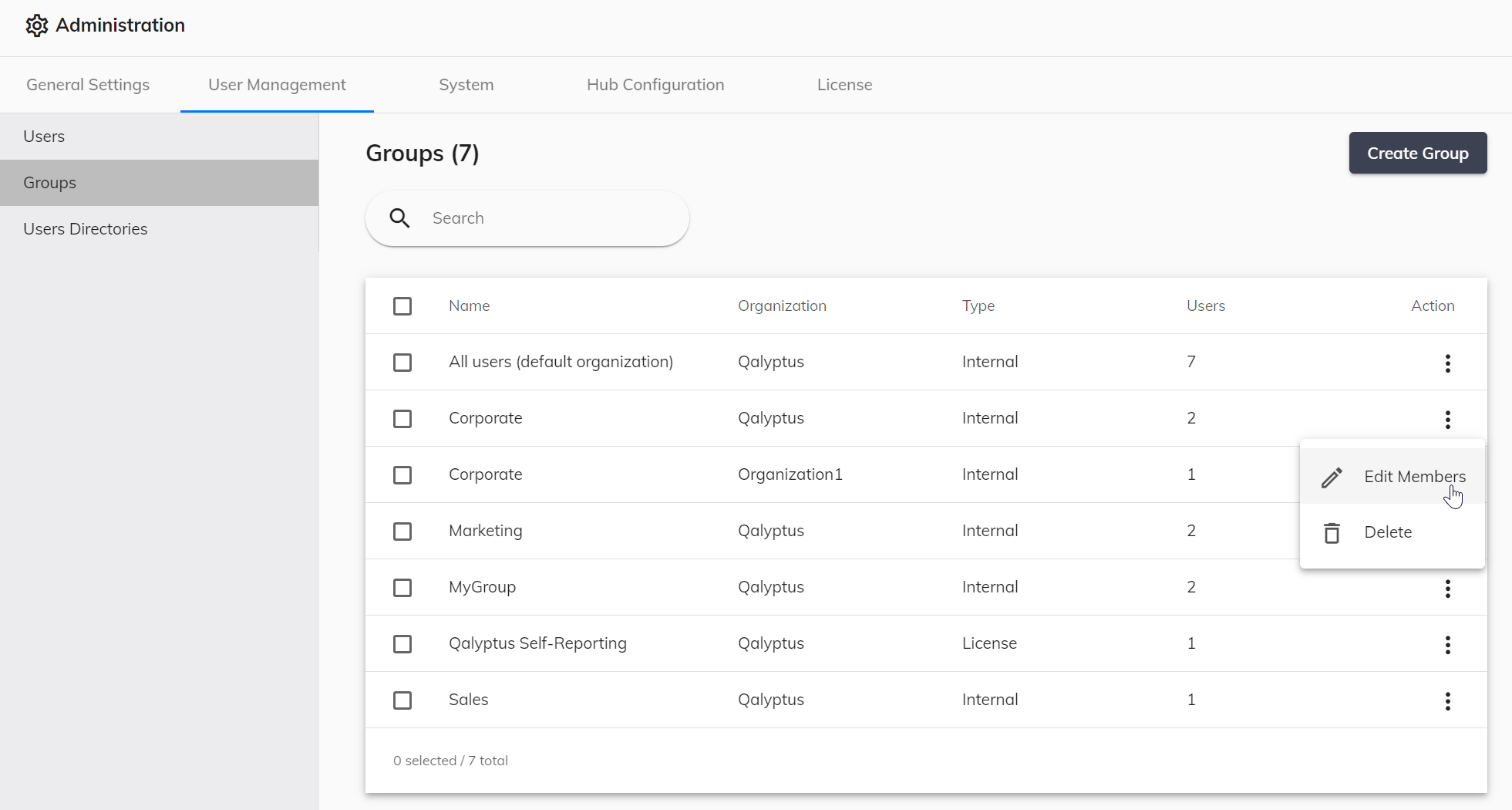
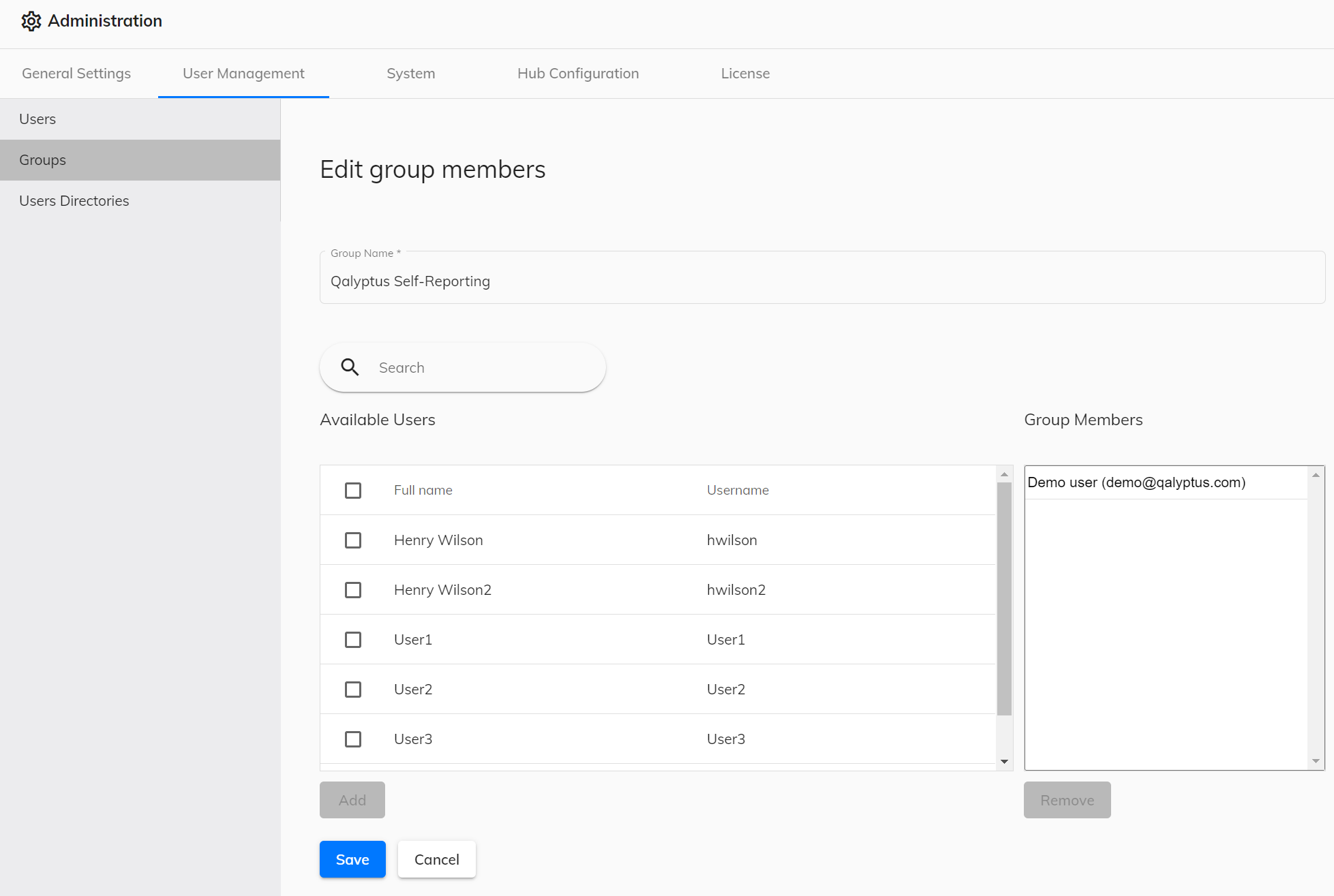
To Add users to a group, follow these steps:
- Choose a group and click the Action button to display the actions menu.
- Click Edit Members.
- Select the list of users you want to add to the group, and click Add. Only members of the group organization will be displayed.
- Click Save.
A group is linked to one organization. Users can be added to a group only if they are members of the same organization. If a user leaves an organization, he will also be removed from all organization groups.