General Settings
The General Settings page contains the following items:
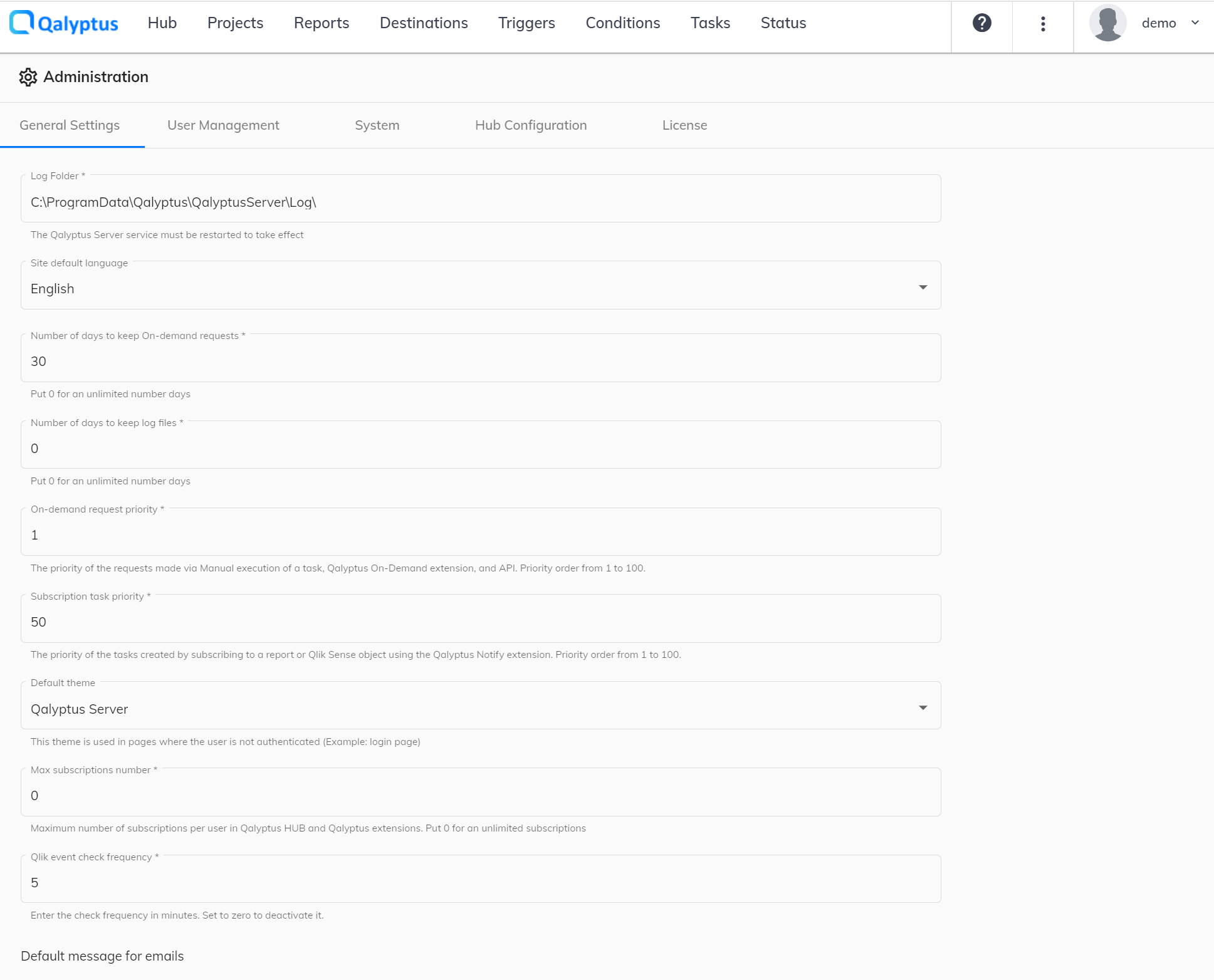
-
Temporary folder: The temporary files generated by Qalyptus Server will be saved.
-
Template Files: Where template files will be saved when importing your Qalyptus projects.
-
Logs folder: Where the different log files that Qalyptus Server generates will be saved.
-
Site default language: The language used by Qalyptus Server (log files, mail notification, message to unauthenticated users, …). This language should not be confused with the language chosen by the user for his profile.
-
Number of days to keep On-demand requests: Choose how many days you want to keep the requests execution history. Put 0 for an unlimited number of days.
-
Number of days to keep log files: Choose how many days you want to keep the log files. Put 0 for an unlimited number of days. Qalyptus cleans the old files daily at 6 AM (machine local time).
-
On-Demand request priority: The priority of the requests made via manual execution of a task, Qalyptus On-Demand extension, and API. Priority order from 1 to 100.
-
Subscription task priority: The priority of the tasks created by subscribing to a report in Qalyptus Hub or by subscribing to a Qlik Sense object using the Qalyptus Notify extension. Priority order from 1 to 100.
-
Default theme: Choose the theme to use when the user is not authenticated.
-
Max subscriptions number: Limit the number of subscriptions per user. By default (0), the number of subscriptions is unlimited. The limitation concerns the subscriptions created in Qalyptus HUB, Qalyptus Notify, and Qalyptus Self-Reporting.
-
Qlik event check frequency: Enter the check frequency in minutes. Qalyptus will check if the Qlik event has occurred every set minute. Set to zero to deactivate it.
-
Default Email message: This is a default email body that will automatically appear in the Email part when you schedule a task to run.