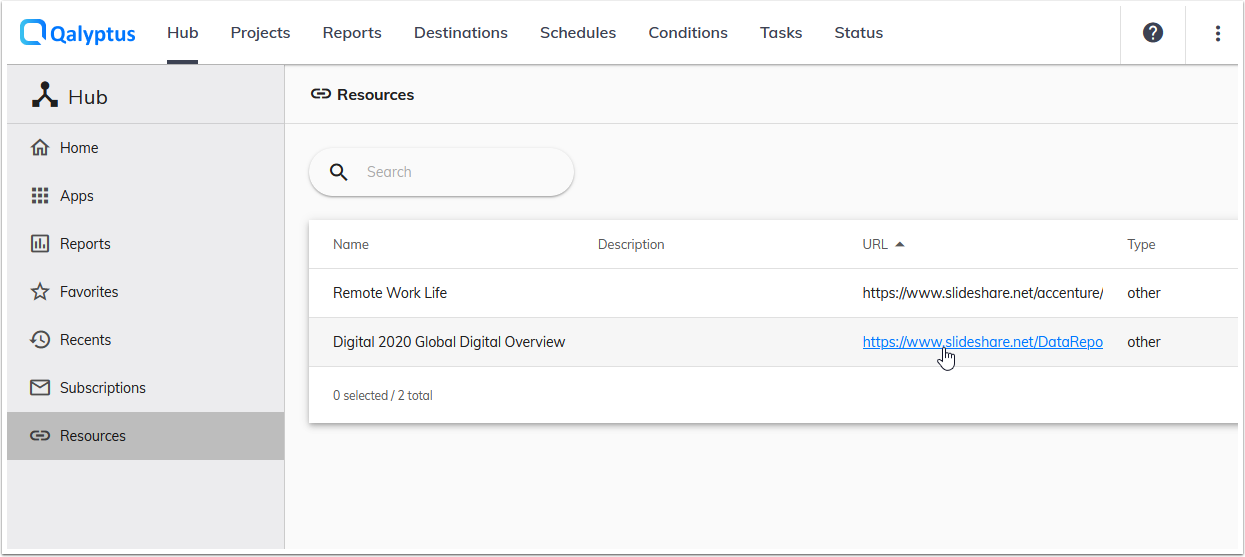Resources
In Qalyptus HUB, in addition to Qlik Sense apps and reports, it is possible to provide users with links to external resources. Example: link to a web page, link to files in SharePoint, …etc.
A resource is a valid URL to any web page or file. the URL must start with HTTP:// or HTTPS://.
If you manage several Organizations, A resource is affected to one organization.
To create a resource, follow these steps:
- Connect to Qalyptus Server
- Go to Qalyptus administration> Hub Configuration> Resources
- Click Create Resource
- Enter a name to the resource
- Enter a description (optional)
- Enter a link to the resource (must be a valid URL)
- Choose an organization (if you manage multiple organizations)
- Click Save
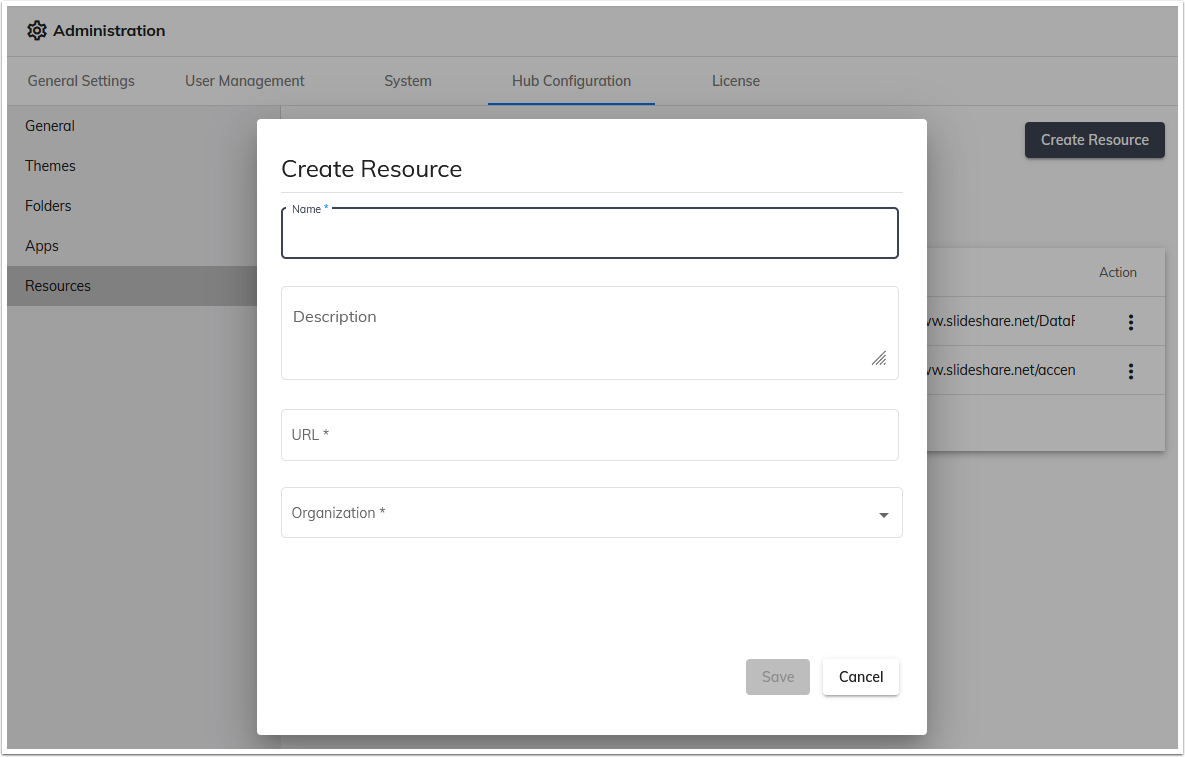
The resource will be visible to users in Qalyptus HUB.