Create schedules
The Schedules page displays the list of schedules with their name, type, frequency, number of tasks, and description.
To create a new schedule:
- On Qalyptus Server, go to the Schedules tab
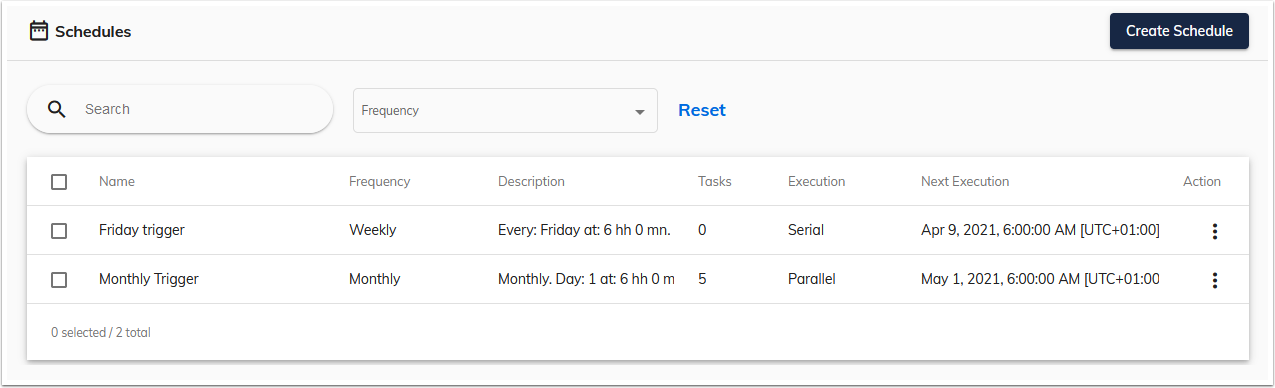
- Click Create Schedule
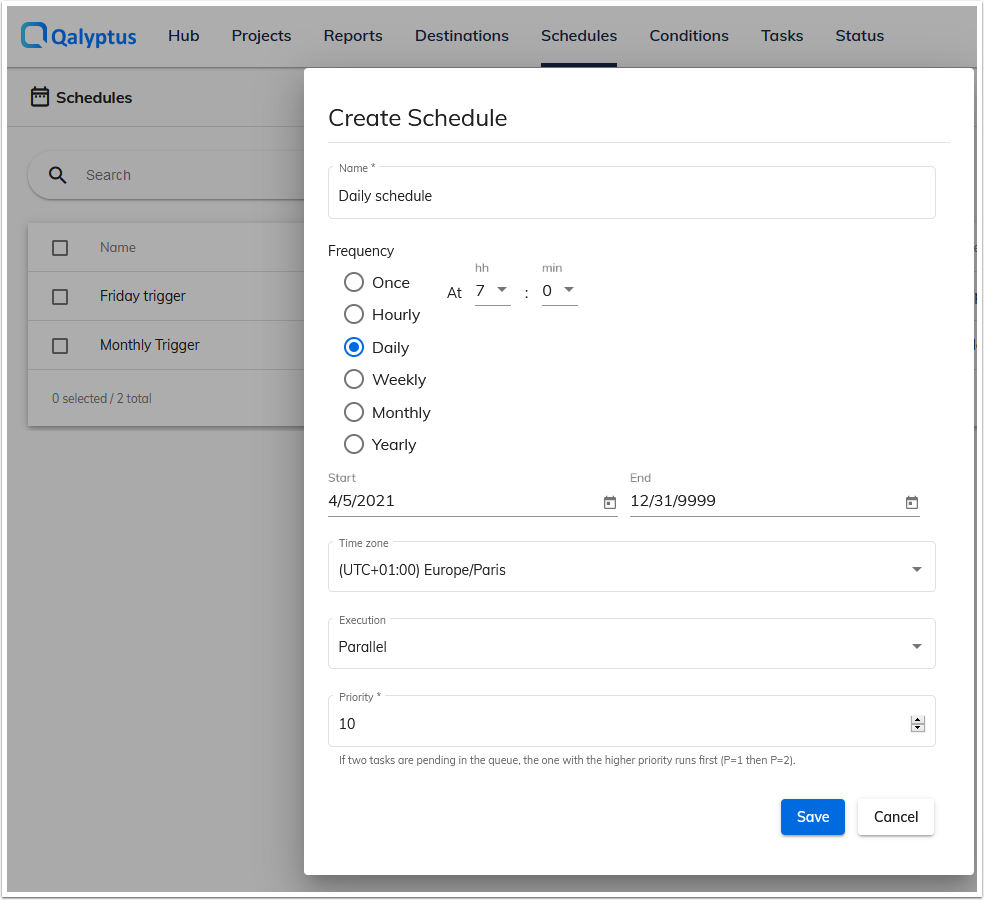
- Enter the information in the following fields:
- Name: Enter the name of the schedule
- Frequency: Choose the frequency of the programming. You can set: Once, Hourly, Daily, Weekly, Monthly, or Yearly
- Choose the Start and the End Date
- Select your preferred Time zone
- Choose the task execution type: Parallel or Serial. When you choose Parallel, the task can run simultaneously with other tasks. If you choose Serial, the task will run separately from other tasks. If a serial task is running, the tasks that run after it will be in the queue. If a serial task is executed when other tasks are running, it is queued until all the tasks are completed.
- Set a Priority from 1 to 100, where 1 is the highest priority. Priority will be assigned to those tasks in which the schedule is used. If two tasks are pending in the queue, the one with the higher priority runs first.
- Click Save.
To edit an existing schedule:
- On Qalyptus Server, go to the Schedules tab
- Click on the Action button of the schedule you want to edit
- Click Edit
- Make your changes, then click Save