December 2024
Welcome to the December 2024 release of Qalyptus Self-hosted. There are many updates in this version that we hope you'll like.
- Export objects with different image qualities.
- Improve report preview.
- Improvements in the custom export size of image functionality.
- Full support for tables with dynamic column names.
- Support for Variables in Word headers and footers.
- Bug fixes and improvements.
- How to upgrade.
Export objects with different image qualities.
With this release, you can now export objects as images with various image quality options.
- Standard: 144 DPI. A universal setting compatible with all object types.
- Optimized: 92 DPI. Designed for reduced file size while maintaining clarity.
- Medium: 150 DPI. Provides a balanced resolution for most use cases.
- High: 300 DPI. Offers the best quality, ideal for print-ready documents.
Image quality can be defined at both the object level and the report level.
By default, when an object is selected as an image, its quality is set to Inherited, meaning it will follow the quality settings specified at the report level. However, if an object's image quality is set to a specific value other than Inherited, that value will override the report-level settings during report generation.
Learn more here:
Improve report preview
We have introduced the Advanced Preview option and enhanced the standard preview functionality. With this release, when you preview a report in the Template Editor, the report will be generated using the default settings, and you can pause or restart the generation process at any time.
To customize the report generation, click the dropdown menu on the Preview button and select Advanced Preview. This allows you to:
- Choose the output format.
- Apply a filter.
- Set the image quality for all objects in the report.
- Pause and restart the generation process as needed.
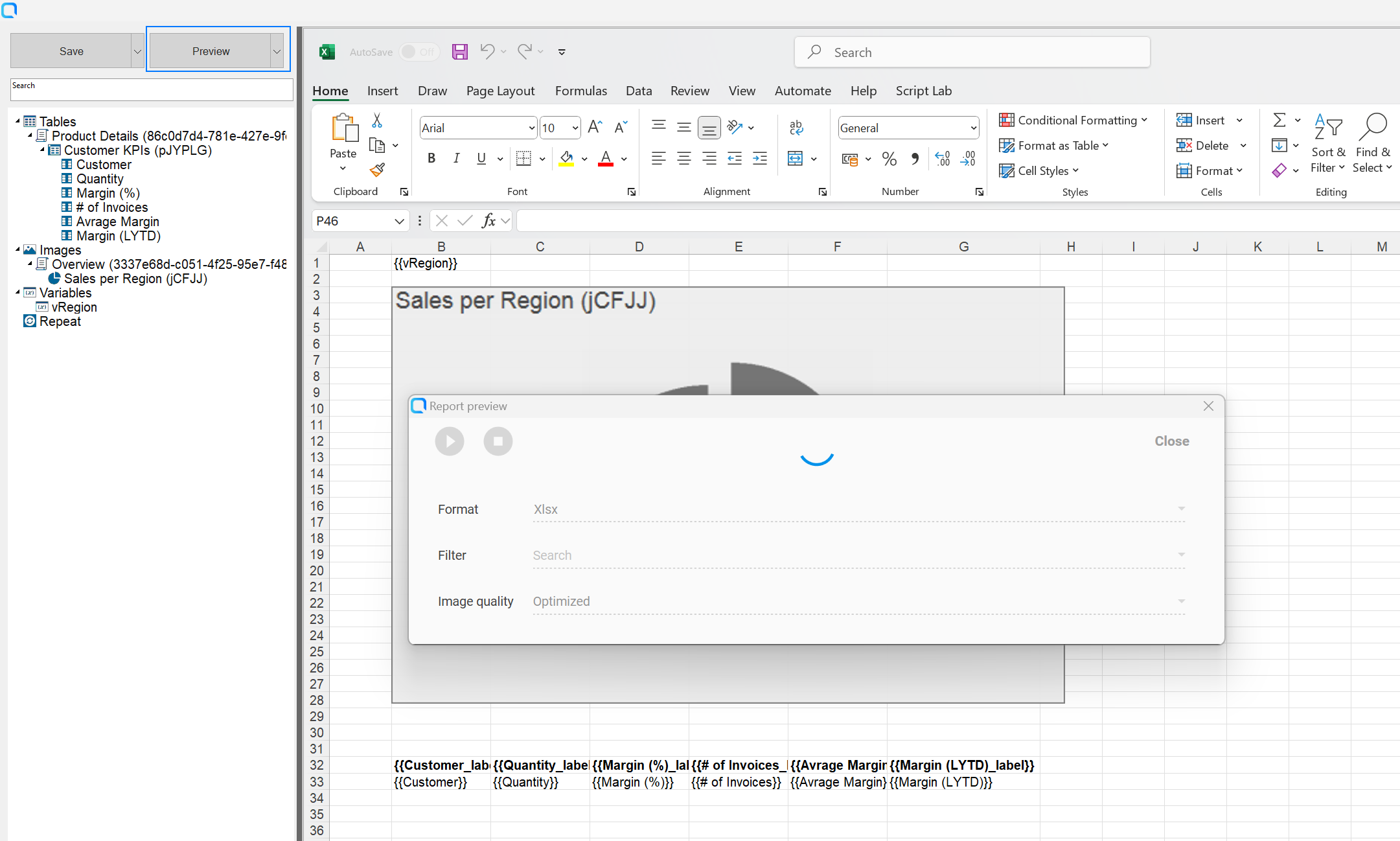
Improvements in the custom export size of image functionality.
With this release, Qalyptus automatically populates the width and height fields with the image's actual size. This feature helps you define the correct dimensions more accurately and efficiently.
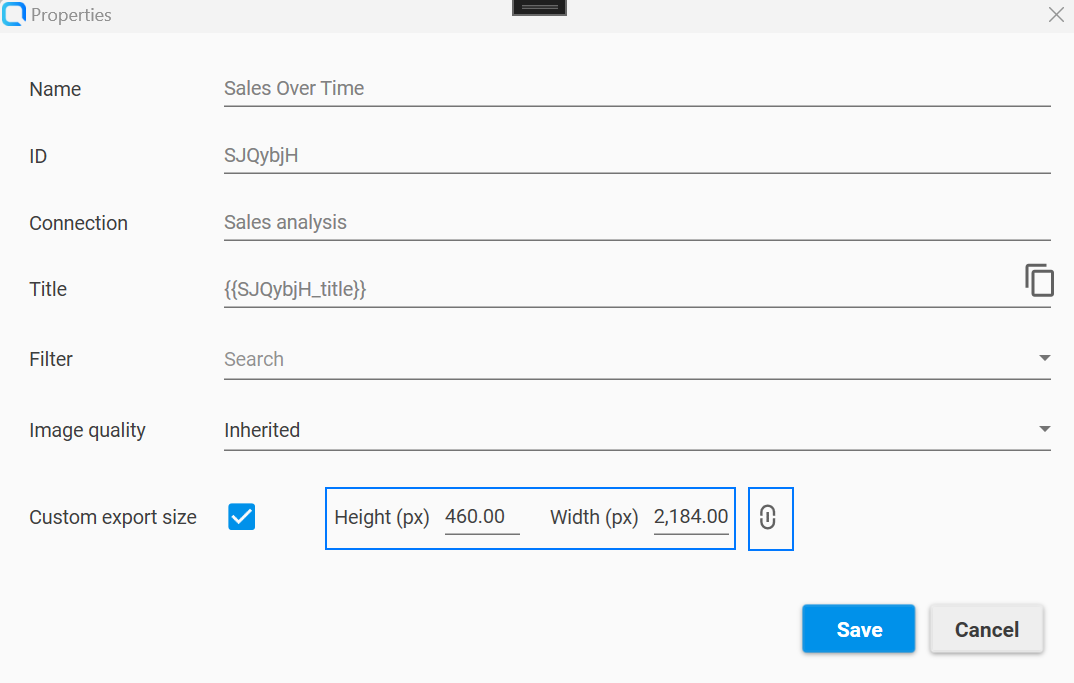
You can use the Maintain Proportions option to ensure the image retains its original aspect ratio when you adjust either the width or height.
Full support for tables with dynamic column names
Before this release, tables or pivot tables with dynamic column names (using variables or expressions) were supported only if the column name remained consistent when all selections were cleared (i.e., the name changed only when a selection was applied).
With this release, Qalyptus fully supports tables with dynamic column names that can change either after a selection or due to data updates.
For existing tables in your template reports, follow these steps to benefit from this enhancement:
- In Qalyptus Desktop, refresh the Connection.
- Open the template report.
- Navigate to the Used tab and remove the table or pivot table object.
- Go to the Objects tab and re-add the object as a table.
- Return to the Used tab, and drag and drop the table object into the template file to replace the existing shortcodes.
- Click Preview to confirm that everything works as expected.
- Publish the project to Qalyptus Server (after upgrading Qalyptus Server).
For dynamic column names, Qalyptus will now assign a unique Column ID to identify each column. This ensures compatibility even if column names change later in Qlik Sense or the Qalyptus Template Editor; in the Used tab.
Support for Variables in Word headers and footers.
With this release, Qalyptus enables the use of variables in Word document headers and footers, allowing dynamic content such as report titles, dates, or other contextual information to be automatically inserted and updated based on your data.
Bug fixes and improvements
- Enhanced Qalyptus On-Demand export with selections.
- Add chart Icons for new object types.
- Compatibility with Qlik Sense November 2024.
- Enhance the Qalyptus Server email editor by enabling the alignment of images to the right and center.
- Resolve the issue where selecting an empty value in Qalyptus extensions for Qlik Sense.
- Sort On-Demand Requests in Qalyptus Server by most recent execution date.
How to upgrade
Follow the steps in this article to safely upgrade Qalyptus.