March 2024
Welcome to the March 2024 release of Qalyptus Self-hosted. There are many updates in this version that we hope you'll like.
- Add Cc and Bcc email addresses using Qlik Sense variables.
- Update objects in the template editor after a connection refresh.
- Support of JWT for authentication.
- Improvements in Qalyptus extensions.
- Improve SSO authentication in Qalyptus extensions for Qlik Sense.
- Iteration report files are automatically renamed if the name is not unique.
- Improve Permissions in Qalyptus Server.
- Bug fixes and improvements.
Add Cc and Bcc email addresses using Qlik Sense variables
With this release, you can add Cc or Bcc email addresses to a task using a Qlik Sense variable. The variable can contain one or multiple email addresses separated by a comma.
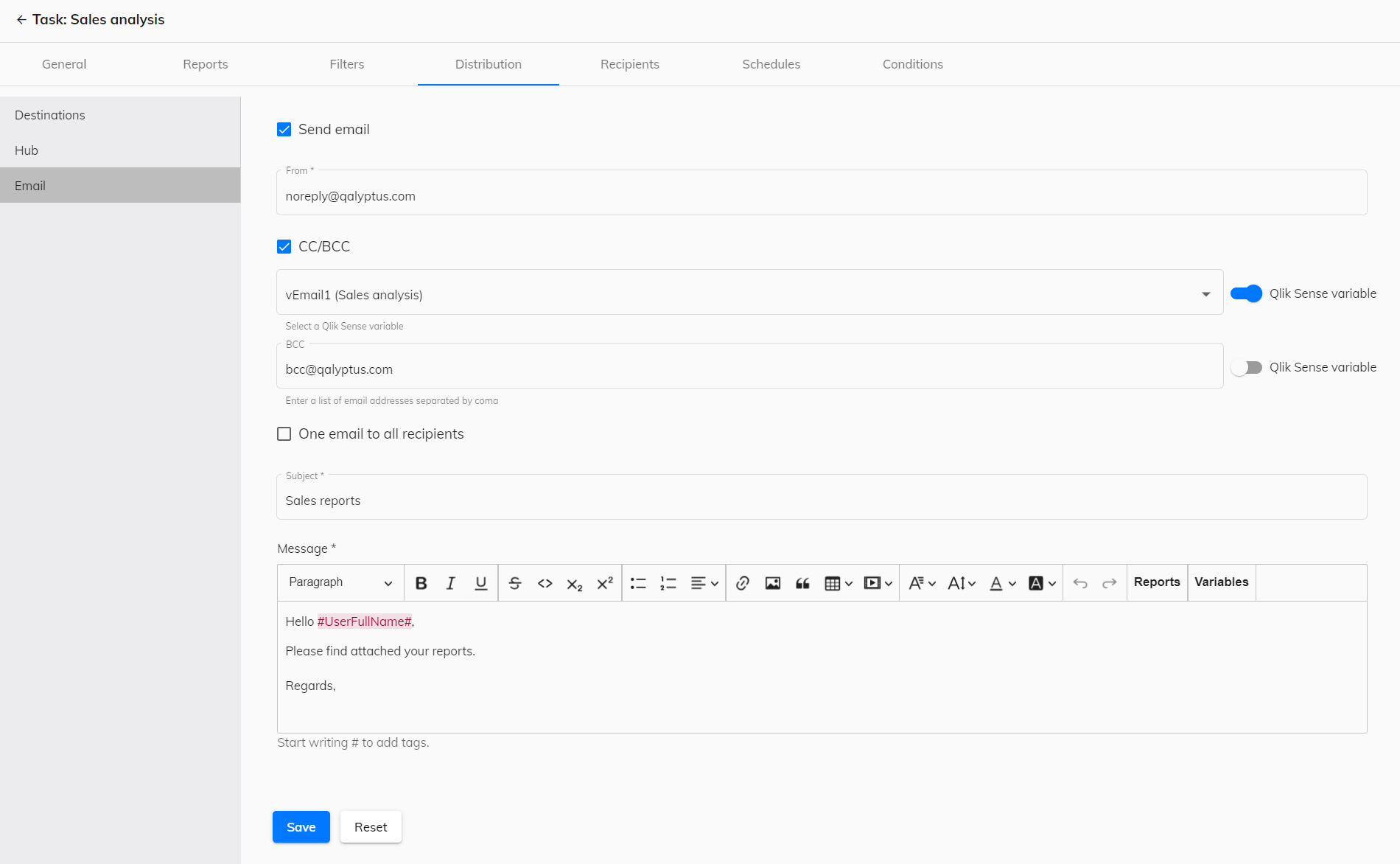
Update objects in the template editor after a connection refresh
Before this release, when you refresh a Qlik Sense metadata (refresh the connection), the columns of the tables used in a report template are not updated, and you need to remove the object and add it again. Now, the object columns are automatically updated after an app metadata refresh.
Changes are only reflected in new objects added to a model after a connection refresh.
Support of JWT for authentication
With this release, you can configure a JWT Identity Provider in Qalyptus Server. The JWT Identity Provider is configured with a public key; it allows you to connect to Qalyptus using a JWT token signed with a paired private key. A new API endpoint is available. Please visit the API documentation to learn more.
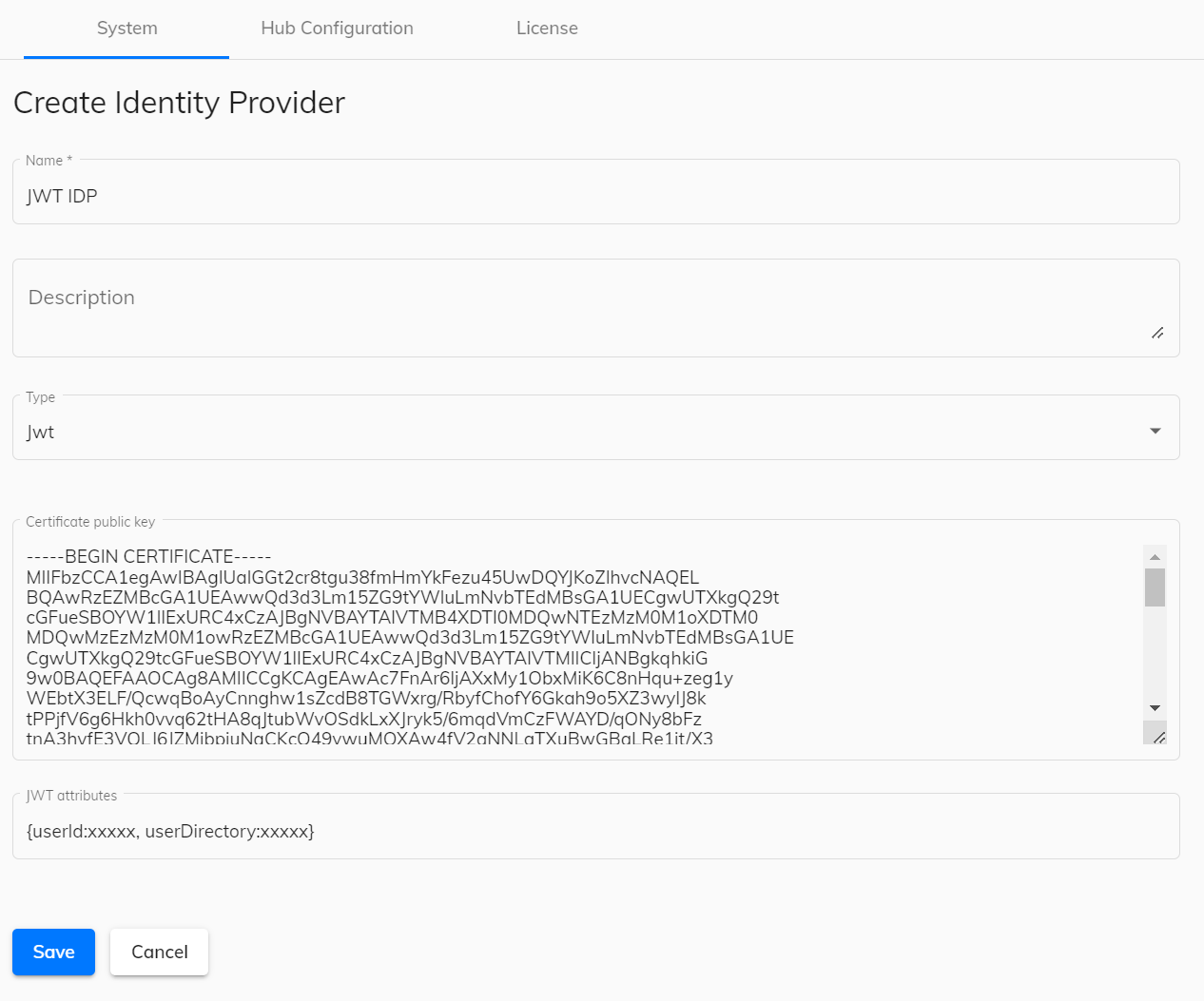
Improvements in Qalyptus extensions
All Qalyptus Extensions now support JWT authentication. You can authenticate the user without friction, without asking him to take any action. The Qalyptus extension will use a JWT token containing the user information to connect. The JWT token can be created by you or by the extension. Please visit the Qalyptus extension documentation to learn more.
Before this release, a user could filter to see only the reports created with the current app. With this new release, you can force to show only the reports or (subscriptions in Qalyptus Notify) that are created using the current Qlik Sense app. This will hide the filter for the user.
In the extension configuration, select Settings and check the option Show only app reports.
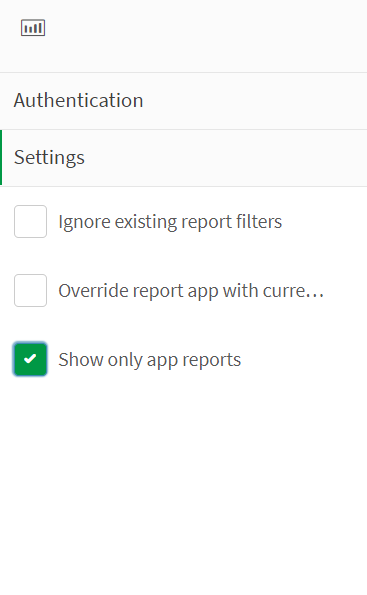
If you are using a Qalyptus extension with the Qalyptus Credentials authentication option, you need to open the extension's configuration, go to the Authentication tab, and select Qalyptus Credentials again, as you should see the option deselected.
Improve SSO authentication in Qalyptus extensions for Qlik Sense
This release improves authentication with SSO in the Qalyptus extension. The user will no longer be redirected to a new browser tab for authentication; now, a new window will open in the sheet to authenticate the usage and close automatically at the end of the process.
If the same Identity Provider is configured in all Qalyptus Server organizations, the user is automatically redirected to the IDP without entering his email address.
Iteration report files are automatically renamed if the name is not unique
With this release, Qalyptus will ensure that all the output files of an Iteration report are unique. When you create an Iteration report, it is recommended to create a Dynamique name to give a unique and compréhensive name for each output file. If the defined dynamic name doesn't offer a unique name, Qalyptus will take care of it.
Improve Permissions in Qalyptus Server
We have fixed permission issues for this releas. The Status page correctly displays the information for the user with the permission View and manage task status.
Bug fixes and improvements
- Support objects inside Layout Container.
- Fix the bug that occurs when an HTML report contains an unused Repeat field.
- In Conditions > rules, show the complete chart name in a tooltip if it is truncated.
- Ignore the error: Object 'xxxxxx' claims to extend nonexistent object '00000yyyyyy'. This error occurs when a container has an object that no longer exists in the app.
- When syncing apps in Qalyptus Server, if the Qlik user cannot read an app, it is skipped and not synced instead of stopping the sync process.
- Fix duplicate task issues. After duplicating a task, the new task schedule doesn't work as expected.
How to upgrade
Follow the steps in this article to safely upgrade Qalyptus.